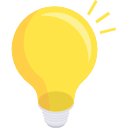# 借助transition-delay实现按钮border动画效果
借助 transition-delay 实现按钮 border hover 时的动画效果。
# 关键点
- 给容器每一边的 border 合理设置
transition-delay,可以延缓动画的发生,再连贯的拼凑在一起实现一些效果
HTML:
<div class="both">Both</div>
<div class="rectangle">Rectangle</div>
<div class="circle">Circle</div>
SCSS:
body {
background: #000;
}
div {
position: relative;
width: 200px;
height: 64px;
line-height: 64px;
box-shadow: inset 0 0 0 3px #fff;
margin: 50px auto;
text-align: center;
color: #fff;
font-size: 32px;
cursor: pointer;
transition: color 1s;
}
div::before,
div::after {
content: "";
position: absolute;
width: 0;
height: 0;
top: 0;
left: 0;
box-sizing: border-box;
// transition: width .5s, height .5s;
// transition-delay: .5s, 0s;
border: 3px solid transparent;
}
.both:hover {
color: #00e2ff;
&::before {
transition: width .5s, height .5s, border-bottom-color 0s;
transition-delay: .5s, 0s, .5s;
width: 200px;
height: 64px;
border-left: 3px solid #00e2ff;
border-bottom: 3px solid #00e2ff;
}
&::after {
transition: width .5s, height .5s, border-right-color .5s;
transition-delay: 0s, .5s, .5s;
width: 200px;
height: 64px;
border-top: 3px solid #00e2ff;
border-right: 3px solid #00e2ff;
}
}
.rectangle {
&::after {
top: unset;
left: unset;
right: 0;
bottom: 0;
}
&:hover {
color: #00e2ff;
&::before {
transition: width .25s, height .25s, border-bottom-color 0s;
transition-delay: .25s, 0s, .25s;
width: 200px;
height: 64px;
border-left: 3px solid #00e2ff;
border-bottom: 3px solid #00e2ff;
}
&::after {
transition: width .25s, height .25s, border-top-color .25s;
transition-delay: 0.75s, 0.5s, 0.75s;
width: 200px;
height: 64px;
border-top: 3px solid #00e2ff;
border-right: 3px solid #00e2ff;
}
}
}
.circle {
width: 120px;
height: 120px;
line-height: 120px;
border-radius: 50%;
&::before,
&::after{
border-radius: 50%;
}
&:hover {
color: #00e2ff;
&::before {
width: 120px;
height: 120px;
border-color: #00e2ff;
transition: border-top-color .25s linear,
border-right-color .25s linear,
border-bottom-color .25s linear,
border-left-color .25s linear;
transition-delay: 0s, .25s, .5s, .75s;
}
&::after {
width: 120px;
height: 120px;
border-top: 3px solid #00e2ff;
transform: rotate(270deg);
transition: transform .75s linear;
transition-delay: 0s;
}
}
}
效果如下(点击 HTML/SCSS 可以对代码进行编辑):
阅读全文