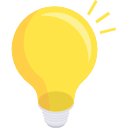# 使用多重背景单标签实现气泡按钮点击效果
使用多重背景单标签实现气泡按钮点击效果
# 关键点
- 通过多重背景实现(radial-gradient),并用 animation 改变 background-position。
HTML:
<button class="bubbly-button">Click me!</button>
SCSS:
$fuschia: #ff0081;
$button-bg: $fuschia;
$button-text-color: #fff;
$baby-blue: #f8faff;
body{
font-size: 16px;
font-family: 'Helvetica', 'Arial', sans-serif;
text-align: center;
background-color: $baby-blue;
}
.bubbly-button{
font-family: 'Helvetica', 'Arial', sans-serif;
display: inline-block;
font-size: 1em;
padding: 1em 2em;
margin-top: 100px;
margin-bottom: 60px;
-webkit-appearance: none;
appearance: none;
background-color: $button-bg;
color: $button-text-color;
border-radius: 4px;
border: none;
cursor: pointer;
position: relative;
transition: transform ease-in 0.1s, box-shadow ease-in 0.25s;
box-shadow: 0 2px 25px rgba(255, 0, 130, 0.5);
&:focus {
outline: 0;
}
&:before, &:after{
position: absolute;
content: '';
display: block;
width: 140%;
height: 100%;
left: -20%;
z-index: -1000;
transition: all ease-in-out 0.5s;
background-repeat: no-repeat;
}
&:before{
display: none;
top: -75%;
background-image:
radial-gradient(circle, $button-bg 20%, transparent 20%),
radial-gradient(circle, transparent 20%, $button-bg 20%, transparent 30%),
radial-gradient(circle, $button-bg 20%, transparent 20%),
radial-gradient(circle, $button-bg 20%, transparent 20%),
radial-gradient(circle, transparent 10%, $button-bg 15%, transparent 20%),
radial-gradient(circle, $button-bg 20%, transparent 20%),
radial-gradient(circle, $button-bg 20%, transparent 20%),
radial-gradient(circle, $button-bg 20%, transparent 20%),
radial-gradient(circle, $button-bg 20%, transparent 20%);
background-size: 10% 10%, 20% 20%, 15% 15%, 20% 20%, 18% 18%, 10% 10%, 15% 15%, 10% 10%, 18% 18%;
//background-position: 0% 80%, -5% 20%, 10% 40%, 20% 0%, 30% 30%, 22% 50%, 50% 50%, 65% 20%, 85% 30%;
}
&:after{
display: none;
bottom: -75%;
background-image:
radial-gradient(circle, $button-bg 20%, transparent 20%),
radial-gradient(circle, $button-bg 20%, transparent 20%),
radial-gradient(circle, transparent 10%, $button-bg 15%, transparent 20%),
radial-gradient(circle, $button-bg 20%, transparent 20%),
radial-gradient(circle, $button-bg 20%, transparent 20%),
radial-gradient(circle, $button-bg 20%, transparent 20%),
radial-gradient(circle, $button-bg 20%, transparent 20%);
background-size: 15% 15%, 20% 20%, 18% 18%, 20% 20%, 15% 15%, 10% 10%, 20% 20%;
//background-position: 5% 90%, 10% 90%, 10% 90%, 15% 90%, 25% 90%, 25% 90%, 40% 90%, 55% 90%, 70% 90%;
}
&:active{
transform: scale(0.9);
background-color: darken($button-bg, 5%);
box-shadow: 0 2px 25px rgba(255, 0, 130, 0.2);
}
&.animate{
&:before{
display: block;
animation: topBubbles ease-in-out 0.75s forwards;
}
&:after{
display: block;
animation: bottomBubbles ease-in-out 0.75s forwards;
}
}
}
@keyframes topBubbles {
0%{
background-position: 5% 90%, 10% 90%, 10% 90%, 15% 90%, 25% 90%, 25% 90%, 40% 90%, 55% 90%, 70% 90%;
}
50% {
background-position: 0% 80%, 0% 20%, 10% 40%, 20% 0%, 30% 30%, 22% 50%, 50% 50%, 65% 20%, 90% 30%;}
100% {
background-position: 0% 70%, 0% 10%, 10% 30%, 20% -10%, 30% 20%, 22% 40%, 50% 40%, 65% 10%, 90% 20%;
background-size: 0% 0%, 0% 0%, 0% 0%, 0% 0%, 0% 0%, 0% 0%;
}
}
@keyframes bottomBubbles {
0%{
background-position: 10% -10%, 30% 10%, 55% -10%, 70% -10%, 85% -10%, 70% -10%, 70% 0%;
}
50% {
background-position: 0% 80%, 20% 80%, 45% 60%, 60% 100%, 75% 70%, 95% 60%, 105% 0%;}
100% {
background-position: 0% 90%, 20% 90%, 45% 70%, 60% 110%, 75% 80%, 95% 70%, 110% 10%;
background-size: 0% 0%, 0% 0%, 0% 0%, 0% 0%, 0% 0%, 0% 0%;
}
}
效果如下:
阅读全文