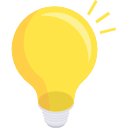# 使用线性渐变实现滚动进度条
使用线性渐变实现滚动进度条。
滚动下面的页面,你会看到顶部实现了进度条的效果,这里其实是个简单的利用了线性渐变的障眼法。
具体可以看看这篇文章:
HTML:
<h1>不可思议的纯 CSS 进度条效果</h1>
....
<p>OK,继续。这个效......</p>
SCSS:
body {
position: relative;
padding: 50px;
font-size: 24px;
line-height: 30px;
background-image: linear-gradient(to right top, #ffcc00 50%, #eee 50%);
background-size: 100% calc(100% - 100vh + 5px);
background-repeat: no-repeat;
z-index: 1;
}
body::after {
content: "";
position: fixed;
top: 5px;
left: 0;
bottom: 0;
right: 0;
background: #fff;
z-index: -1;
}
/**
* Unrelated css
*/
h1 {
font-size: 32px;
line-height: 60px;
}
ul {
margin-top: 30px;
}
p {
font-size: 24px;
line-height: 30px;
margin-top: 30px;
}
效果如下:
阅读全文