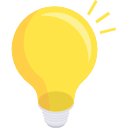# border-radius变换实现loading效果
border-radius变换实现loading效果。
HTML:
<div></div>
SCSS:
body {
background: #000;
}
div {
position: relative;
width: 35vmin;
height: 35vmin;
background: linear-gradient(120deg, #34e0f0 0%, #b400ff 100%);
opacity: .8;
margin: 25vh auto;
border-radius: 35%;
animation: rotateMain 8s linear infinite;
}
div::before {
position: absolute;
content: "";
top: 0;
left: 0;
right: 0;
bottom: 0;
background: linear-gradient(180deg, #35a0f0 0%, #b233f0 100%);
opacity: .8;
box-shadow: 5px 5px 90px rgba(10, 102, 255, 0.5);
border-radius: 35%;
animation: rotateMain 8s linear 2s infinite;
}
div::after {
position: absolute;
top: 0;
left: 0;
right: 0;
bottom: 0;
background: linear-gradient(60deg, #33580f 0%, #b7ee6d 100%);
opacity: .8;
box-shadow: 5px 5px 60px rgba(20, 102, 255, 0.3);
border-radius: 35%;
animation: rotateMain 8s linear 4s infinite;
z-index: -1;
}
@keyframes rotateMain {
50% {
transform: rotateZ(180deg);
border-radius: 50%;
}
100% {
transform: rotateZ(360deg);
border-radius: 35%;
}
}
效果如下(点击 Pug/SCSS 可以对代码进行编辑):
阅读全文