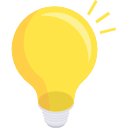# 多种方案实现单列等宽,其他多列自适应均匀布局
多种方案实现单列等宽,其他多列自适应均匀布局
# 需求
共4列,首列宽度固定为200px,其余3列均分剩余宽度,每列间距10px
# 实现
display: grid实现display: flex实现position: aboslute + float实现position: aboslute + float +非calc实现
# 难点
对于不使用 flex、grid 以及 css3 特性 calc 而言,实现多列自适应均匀分布只能是百分比。
百分比均分后间距的均分,这里参考了 bootstrap 的实现方式。
HTML:
// pug 模板引擎
div.g-grid
- for(var i=0; i<4; i++)
div.g-item #{i}
div.g-flex
- for(var i=0; i<4; i++)
div.g-item #{i}
div.g-position
- for(var i=0; i<4; i++)
div.g-item #{i}
div.g-justify
div.g-left 0
div.g-col
div.g-row
- for(var i=1; i<4; i++)
div.g-item-box
div.g-item #{i}
SCSS:
h2 {
font-size: 28px;
text-align: center;
color: #fff;
background: #009688;
line-height: 2;
}
.g-left,
.g-item {
background: #3f51b5;
line-height: 200px;
color: #fff;
text-align: center;
font-size: 24px;
}
.g-grid {
height: 200px;
background: #ff9800;
display: grid;
grid-template-columns: 200px repeat(3, 1fr);
grid-column-gap: 10px;
margin-bottom: 20px;
}
.g-flex {
height: 200px;
background: #ff9800;
display: flex;
flex-direction: row;
flex-wrap: nowrap;
justify-content: space-between;
margin-bottom: 20px;
.g-item {
flex: 0 1 calc((100% - 200px - 30px) / 3);
}
.g-item:first-child {
flex: 0 1 200px;
}
}
.g-position {
position: relative;
height: 200px;
background: #ff9800;
margin-bottom: 20px;
.g-item {
float: left;
width: calc((100% - 200px - 30px) / 3);
margin-left: 10px;
}
.g-item:nth-child(2) {
float: left;
width: calc((100% - 200px - 30px) / 3);
margin-left: 210px;
}
.g-item:first-child {
position: absolute;
top: 0;
left: 0;
width: 200px;
height: 200px;
float: unset;
margin-left: unset;
}
}
.g-justify {
position: relative;
height: 200px;
background: #ff9800;
margin-bottom: 20px;
.g-col,
.g-row,
.g-item-box {
box-sizing: border-box;
}
.g-left {
position: absolute;
top: 0;
left: 0;
width: 200px;
height: 200px;
}
.g-row {
margin-right: -5px;
margin-left: -5px;
}
.g-col {
position: absolute;
top: 0;
left: 210px;
right: 0;
height: 200px;
overflow: hidden;
&:before,
&:after {
display: table;
content: " ";
}
&:after {
clear: both;
}
.g-item-box {
position: relative;
float: left;
width: 33.33%;
padding-left: 5px;
padding-right: 5px;
}
}
}
效果如下(点击 Pug/SCSS 可以对代码进行编辑):
阅读全文