event loop它的执行顺序:
- 一开始整个脚本作为一个宏任务执行
- 执行过程中同步代码直接执行,宏任务进入宏任务队列,微任务进入微任务队列
- 当前宏任务执行完出队,检查微任务列表,有则依次执行,直到全部执行完
- 执行浏览器UI线程的渲染工作
- 检查是否有Web Worker任务,有则执行
- 执行完本轮的宏任务,回到2,依此循环,直到宏任务和微任务队列都为空
微任务包括:MutationObserver、Promise.then()或reject()、Promise为基础开发的其它技术,比如fetch API、V8的垃圾回收过程、Node独有的process.nextTick。
宏任务包括:script、script 、setTimeout、setInterval 、setImmediate 、I/O 、UI rendering
# 1 Promise的几道基础题
# 1.1 题目一
const promise1 = new Promise((resolve, reject) => {
console.log('promise1')
})
console.log('1', promise1);
- 从上至下,先遇到new Promise,执行该构造函数中的代码promise1
- 然后执行同步代码1,此时promise1没有被resolve或者reject,因此状态还是pending
'promise1'
'1' Promise{<pending>}
# 1.2 题目二
const promise = new Promise((resolve, reject) => {
console.log(1);
resolve('success')
console.log(2);
});
promise.then(() => {
console.log(3);
});
console.log(4);
- 从上至下,先遇到new Promise,执行其中的同步代码1
- 再遇到resolve('success'), 将promise的状态改为了resolved并且将值保存下来
- 继续执行同步代码2
- 跳出promise,往下执行,碰到promise.then这个微任务,将其加入微任务队列
- 执行同步代码4
- 本轮宏任务全部执行完毕,检查微任务队列,发现promise.then这个微任务且状态为resolved,执行它。
1 2 4 3
# 1.3 题目三
const promise = new Promise((resolve, reject) => {
console.log(1);
console.log(2);
});
promise.then(() => {
console.log(3);
});
console.log(4);
- 和题目二相似,只不过在
promise中并没有resolve或者reject - 因此
promise.then并不会执行,它只有在被改变了状态之后才会执行。
1 2 4
# 1.4 题目四
const promise1 = new Promise((resolve, reject) => {
console.log('promise1')
resolve('resolve1')
})
const promise2 = promise1.then(res => {
console.log(res)
})
console.log('1', promise1);
console.log('2', promise2);
- 从上至下,先遇到
new Promise,执行该构造函数中的代码promise1 - 碰到
resolve函数, 将promise1的状态改变为resolved, 并将结果保存下来 - 碰到
promise1.then这个微任务,将它放入微任务队列 promise2是一个新的状态为pending的Promise`- 执行同步代码1, 同时打印出
promise1的状态是resolved - 执行同步代码2,同时打印出
promise2的状态是pending - 宏任务执行完毕,查找微任务队列,发现
promise1.then这个微任务且状态为resolved,执行它。
'promise1'
'1' Promise{<resolved>: 'resolve1'}
'2' Promise{<pending>}
'resolve1'
# 1.5 题目五
const fn = () => (new Promise((resolve, reject) => {
console.log(1);
resolve('success')
}))
fn().then(res => {
console.log(res)
})
console.log('start')
请仔细看看哦,fn函数它是直接返回了一个new Promise的,而且fn函数的调用是在start之前,所以它里面的内容应该会先执行。
1
'start'
'success'
# 1.6 题目六
如果把fn的调用放到start之后呢?
const fn = () =>
new Promise((resolve, reject) => {
console.log(1);
resolve("success");
});
console.log("start");
fn().then(res => {
console.log(res);
});
现在start就在1之前打印出来了,因为fn函数是之后执行的。
注意⚠️:之前我们很容易就以为看到
new Promise()就执行它的第一个参数函数了,其实这是不对的,就像这两道题中,我们得注意它是不是被包裹在函数当中,如果是的话,只有在函数调用的时候才会执行。
"start"
1
"success"
# 2. Promise结合setTimeout
# 2.1 题目一
console.log('start')
setTimeout(() => {
console.log('time')
})
Promise.resolve().then(() => {
console.log('resolve')
})
console.log('end')
- 刚开始整个脚本作为一个宏任务来执行,对于同步代码直接压入执行栈进行执行,因此先打印出start和end。
- setTimout作为一个宏任务被放入宏任务队列(下一个)
- Promise.then作为一个微任务被放入微任务队列
- 本次宏任务执行完,检查微任务,发现Promise.then,执行它
- 接下来进入下一个宏任务,发现setTimeout,执行。
'start'
'end'
'resolve'
'time'
# 2.2 题目二
const promise = new Promise((resolve, reject) => {
console.log(1);
setTimeout(() => {
console.log("timerStart");
resolve("success");
console.log("timerEnd");
}, 0);
console.log(2);
});
promise.then((res) => {
console.log(res);
});
console.log(4);
和题目1.2很像,不过在resolve的外层加了一层setTimeout定时器。
- 从上至下,先遇到new Promise,执行该构造函数中的代码1
- 然后碰到了定时器,将这个定时器中的函数放到下一个宏任务的延迟队列中等待执行 执行同步代码2
- 跳出promise函数,遇到promise.then,但其状态还是为pending,这里理解为先不执行 执行同步代码4
- 一轮循环过后,进入第二次宏任务,发现延迟队列中有setTimeout定时器,执行它
- 首先执行timerStart,然后遇到了resolve,将promise的状态改为resolved且保存结果并将之前的promise.then推入微任务队列
- 继续执行同步代码timerEnd
- 宏任务全部执行完毕,查找微任务队列,发现promise.then这个微任务,执行它
1
2
4
"timerStart"
"timerEnd"
"success"
# 2.3 题目三
题目三分了两个题目,因为看着都差不多,不过执行的结果却不一样,大家不妨先猜猜下面两个题目分别执行什么:
setTimeout(() => {
console.log('timer1');
setTimeout(() => {
console.log('timer3')
}, 0)
}, 0)
setTimeout(() => {
console.log('timer2')
}, 0)
console.log('start')
'start'
'timer1'
'timer2'
'timer3'
setTimeout(() => {
console.log('timer1');
Promise.resolve().then(() => {
console.log('promise')
})
}, 0)
setTimeout(() => {
console.log('timer2')
}, 0)
console.log('start')
'start'
'timer1'
'promise'
'timer2'
- 这两个例子,看着好像只是把第一个定时器中的内容换了一下而已。
- 一个是为定时器timer3,一个是为Promise.then
- 但是如果是定时器timer3的话,它会在timer2后执行,而Promise.then却是在timer2之前执行。
- 你可以这样理解,Promise.then是微任务,它会被加入到本轮中的微任务列表,而定时器timer3是宏任务,它会被加入到下一轮的宏任务中。
- 理解完这两个案例,可以来看看下面一道比较难的题目了
# 2.4 题目三
Promise.resolve().then(() => {
console.log('promise1');
const timer2 = setTimeout(() => {
console.log('timer2')
}, 0)
});
const timer1 = setTimeout(() => {
console.log('timer1')
Promise.resolve().then(() => {
console.log('promise2')
})
}, 0)
console.log('start');
- 这道题稍微的难一些,在promise中执行定时器,又在定时器中执行promise;
- 并且要注意的是,这里的Promise是直接resolve的,而之前的new Promise不一样。
因此过程分析为
- 刚开始整个脚本作为第一次宏任务来执行,我们将它标记为宏1,从上至下执行
- 遇到Promise.resolve().then这个微任务,将then中的内容加入第一次的微任务队列标记为微1
- 遇到定时器timer1,将它加入下一次宏任务的延迟列表,标记为宏2,等待执行(先不管里面是什么内容)
- 执行宏1中的同步代码start
- 第一次宏任务(宏1)执行完毕,检查第一次的微任务队列(微1),发现有一个promise.then这个微任务需要执行
- 执行打印出微1中同步代码promise1,然后发现定时器timer2,将它加入宏2的后面,标记为宏3
- 第一次微任务队列(微1)执行完毕,执行第二次宏任务(宏2),首先执行同步代码timer1
- 然后遇到了promise2这个微任务,将它加入此次循环的微任务队列,标记为微2
- 宏2中没有同步代码可执行了,查找本次循环的微任务队列(微2),发现了promise2,执行它
- 第二轮执行完毕,执行宏3,打印出timer2
'start'
'promise1'
'timer1'
'promise2'
'timer2'
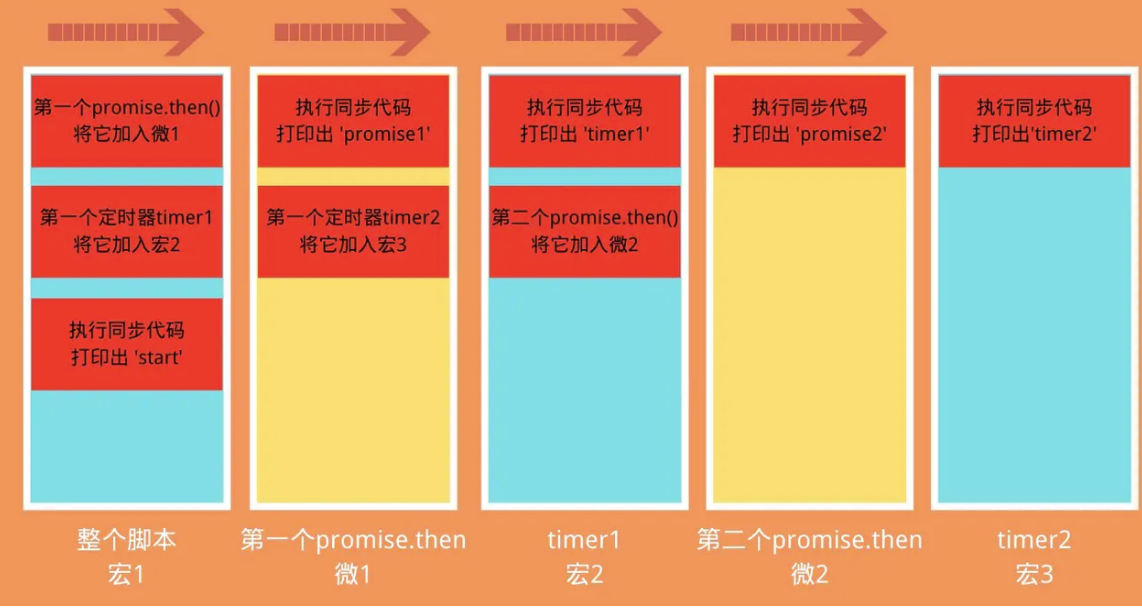
# 2.5 题目四
const promise1 = new Promise((resolve, reject) => {
setTimeout(() => {
resolve('success')
}, 1000)
})
const promise2 = promise1.then(() => {
throw new Error('error!!!')
})
console.log('promise1', promise1)
console.log('promise2', promise2)
setTimeout(() => {
console.log('promise1', promise1)
console.log('promise2', promise2)
}, 2000)
- 从上至下,先执行第一个new Promise中的函数,碰到setTimeout将它加入下一个宏任务列表
- 跳出new Promise,碰到promise1.then这个微任务,但其状态还是为pending,这里理解为先不执行
- promise2是一个新的状态为pending的Promise
- 执行同步代码console.log('promise1'),且打印出的promise1的状态为pending
- 执行同步代码console.log('promise2'),且打印出的promise2的状态为pending
- 碰到第二个定时器,将其放入下一个宏任务列表
- 第一轮宏任务执行结束,并且没有微任务需要执行,因此执行第二轮宏任务
- 先执行第一个定时器里的内容,将promise1的状态改为resolved且保存结果并将之前的promise1.then推入微任务队列
- 该定时器中没有其它的同步代码可执行,因此执行本轮的微任务队列,也就是promise1.then,它抛出了一个错误,且将promise2的状态设置为了rejected
- 第一个定时器执行完毕,开始执行第二个定时器中的内容
- 打印出'promise1',且此时promise1的状态为resolved
- 打印出'promise2',且此时promise2的状态为rejected
'promise1' Promise{<pending>}
'promise2' Promise{<pending>}
test5.html:102 Uncaught (in promise) Error: error!!! at test.html:102
'promise1' Promise{<resolved>: "success"}
'promise2' Promise{<rejected>: Error: error!!!}
# 2.6 题目五
如果你上面这道题搞懂了之后,我们就可以来做做这道了,你应该能很快就给出答案:
const promise1 = new Promise((resolve, reject) => {
setTimeout(() => {
resolve("success");
console.log("timer1");
}, 1000);
console.log("promise1里的内容");
});
const promise2 = promise1.then(() => {
throw new Error("error!!!");
});
console.log("promise1", promise1);
console.log("promise2", promise2);
setTimeout(() => {
console.log("timer2");
console.log("promise1", promise1);
console.log("promise2", promise2);
}, 2000);
'promise1里的内容'
'promise1' Promise{<pending>}
'promise2' Promise{<pending>}
'timer1'
test5.html:102 Uncaught (in promise) Error: error!!! at test.html:102
'timer2'
'promise1' Promise{<resolved>: "success"}
'promise2' Promise{<rejected>: Error: error!!!}
# 3. Promise中的then、catch、finally
- Promise的状态一经改变就不能再改变
- .then和.catch都会返回一个新的Promise
- catch不管被连接到哪里,都能捕获上层的错误
- 在Promise中,返回任意一个非 promise 的值都会被包裹成 promise 对象,例如return 2会被包装为return Promise.resolve(2)
- Promise 的 .then 或者 .catch 可以被调用多次, 当如果Promise内部的状态一经改变,并且有了一个值,那么后续每次调用.then或者.catch的时候都会直接拿到该值
- .then 或者 .catch 中 return 一个 error 对象并不会抛出错误,所以不会被后续的 .catch 捕获
- .then 或 .catch 返回的值不能是 promise 本身,否则会造成死循环
- .then 或者 .catch 的参数期望是函数,传入非函数则会发生值穿透
- .then方法是能接收两个参数的,第一个是处理成功的函数,第二个是处理失败的函数,再某些时候你可以认为catch是.then第二个参数的简便写法
- .finally方法也是返回一个Promise,他在Promise结束的时候,无论结果为resolved还是rejected,都会执行里面的回调函数
# 3.1 题目一
const promise = new Promise((resolve, reject) => {
resolve("success1");
reject("error");
resolve("success2");
});
promise
.then(res => {
console.log("then: ", res);
}).catch(err => {
console.log("catch: ", err);
})
"then: success1"
构造函数中的 resolve 或 reject 只有第一次执行有效,多次调用没有任何作用 。验证了第一个结论,Promise的状态一经改变就不能再改变
# 3.2 题目二
const promise = new Promise((resolve, reject) => {
reject("error");
resolve("success2");
});
promise
.then(res => {
console.log("then: ", res);
}).then(res => {
console.log("then: ", res);
}).catch(err => {
console.log("catch: ", err);
}).then(res => {
console.log("then: ", res);
})
"catch: " "error"
"then3: " undefined
验证了第三个结论,catch不管被连接到哪里,都能捕获上层的错误。
# 3.3 题目三
Promise.resolve(1)
.then(res => {
console.log(res);
return 2;
})
.catch(err => {
return 3;
})
.then(res => {
console.log(res);
});
1
2
- Promise可以链式调用,不过promise 每次调用 .then 或者 .catch 都会返回一个新的 promise,从而实现了链式调用, 它并不像一般我们任务的链式调用一样return this
- 上面的输出结果之所以依次打印出1和2,那是因为resolve(1)之后走的是第一个then方法,并没有走catch里,所以第二个then中的res得到的实际上是第一个then的返回值
- 且return 2会被包装成resolve(2)
# 3.4 题目四
如果把3.3中的Promise.resolve(1)改为Promise.reject(1)又会怎么样呢?
Promise.reject(1)
.then(res => {
console.log(res);
return 2;
})
.catch(err => {
console.log(err);
return 3
})
.then(res => {
console.log(res);
});
1
3
结果打印的当然是 1 和 3啦,因为reject(1)此时走的就是catch,且第二个then中的res得到的就是catch中的返回值
# 3.5 题目五
const promise = new Promise((resolve, reject) => {
setTimeout(() => {
console.log('timer')
resolve('success')
}, 1000)
})
const start = Date.now();
promise.then(res => {
console.log(res, Date.now() - start)
})
promise.then(res => {
console.log(res, Date.now() - start)
})
'timer'
success 1001
success 1002
当然,如果你足够快的话,也可能两个都是1001。 Promise 的 .then 或者 .catch 可以被调用多次,但这里 Promise 构造函数只执行一次。或者说 promise 内部状态一经改变,并且有了一个值,那么后续每次调用 .then 或者 .catch 都会直接拿到该值
# 3.6 题目六
Promise.resolve().then(() => {
return new Error('error!!!')
}).then(res => {
console.log("then: ", res)
}).catch(err => {
console.log("catch: ", err)
})
- 你可能想到的是进入.catch然后被捕获了错误。
- 结果并不是这样的,它走的是.then里面:
"then: " "Error: error!!!"
这也验证了第4点和第6点,返回任意一个非 promise 的值都会被包裹成 promise 对象,因此这里的return new Error('error!!!')也被包裹成了return Promise.resolve(new Error('error!!!'))
当然如果你抛出一个错误的话,可以用下面👇两的任意一种:
return Promise.reject(new Error('error!!!'));
// or
throw new Error('error!!!')
# 3.7 题目七
const promise = Promise.resolve().then(() => {
return promise;
})
promise.catch(console.err)
.then 或 .catch 返回的值不能是 promise 本身,否则会造成死循环。
因此结果会报错:
Uncaught (in promise) TypeError: Chaining cycle detected for promise #<Promise>
# 3.8 题目八
Promise.resolve(1)
.then(2)
.then(Promise.resolve(3))
.then(console.log)
- 其实你只要记住原则8:.then 或者 .catch 的参数期望是函数,传入非函数则会发生值穿透。
- 第一个then和第二个then中传入的都不是函数,一个是数字类型,一个是对象类型,因此发生了穿透,将resolve(1) 的值直接传到最后一个then里。
所以输出结果为:
1
# 3.9 题目九
下面来介绍一下.then函数中的两个参数。
第一个参数是用来处理Promise成功的函数,第二个则是处理失败的函数。 也就是说Promise.resolve('1')的值会进入成功的函数,Promise.reject('2')的值会进入失败的函数。
让我们来看看这个例子
Promise.reject('err!!!')
.then((res) => {
console.log('success', res)
}, (err) => {
console.log('error', err)
}).catch(err => {
console.log('catch', err)
})
这里的执行结果是:
'error' 'error!!!'
它进入的是then()中的第二个参数里面,而如果把第二个参数去掉,就进入了catch()中:
Promise.reject('err!!!')
.then((res) => {
console.log('success', res)
}).catch(err => {
console.log('catch', err)
})
执行结果:
'catch' 'error!!!'
但是有一个问题,如果是这个案例呢?
Promise.resolve()
.then(function success (res) {
throw new Error('error!!!')
}, function fail1 (err) {
console.log('fail1', err)
}).catch(function fail2 (err) {
console.log('fail2', err)
})
由于Promise调用的是resolve(),因此.then()执行的应该是success()函数,可是success()函数抛出的是一个错误,它会被后面的catch()给捕获到,而不是被fail1函数捕获。
因此执行结果为:
fail2 Error: error!!!
at success
# 3.10 题目十
接着来看看.finally(),这个功能一般不太用在面试中,不过如果碰到了你也应该知道该如何处理。
function promise1 () {
let p = new Promise((resolve) => {
console.log('promise1');
resolve('1')
})
return p;
}
function promise2 () {
return new Promise((resolve, reject) => {
reject('error')
})
}
promise1()
.then(res => console.log(res))
.catch(err => console.log(err))
.finally(() => console.log('finally1'))
promise2()
.then(res => console.log(res))
.catch(err => console.log(err))
.finally(() => console.log('finally2'))
结果:
'promise1'
'1'
'error'
'finally1'
'finally2'
# 4. Promise中的all和race
- 在做下面👇的题目之前,让我们先来了解一下Promise.all()和Promise.race()的用法。
- 通俗来说,.all()的作用是接收一组异步任务,然后并行执行异步任务,并且在所有异步操作执行完后才执行回调。
.race()的作用也是接收一组异步任务,然后并行执行异步任务,只保留取第一个执行完成的异步操作的结果,其他的方法仍在执行,不过执行结果会被抛弃。
来看看题目一。
# 4.1 题目一
我们知道如果直接在脚本文件中定义一个Promise,它构造函数的第一个参数是会立即执行的,就像这样:
const p1 = new Promise(r => console.log('立即打印'))
控制台中会立即打印出 “立即打印”。
因此为了控制它什么时候执行,我们可以用一个函数包裹着它,在需要它执行的时候,调用这个函数就可以了:
function runP1 () {
const p1 = new Promise(r => console.log('立即打印'))
return p1
}
runP1() // 调用此函数时才执行
OK 👌, 让我们回归正题。 现在来构建这么一个函数:
function runAsync (x) {
const p = new Promise(r => setTimeout(() => r(x, console.log(x)), 1000))
return p
}
- 该函数传入一个值x,然后间隔一秒后打印出这个x。
- 如果我用
.all()来执行它会怎样呢?
function runAsync (x) {
const p = new Promise(r => setTimeout(() => r(x, console.log(x)), 1000))
return p
}
Promise.all([runAsync(1), runAsync(2), runAsync(3)])
.then(res => console.log(res))
- 先来想想此段代码在浏览器中会如何执行?
- 没错,当你打开页面的时候,在间隔一秒后,控制台会同时打印出1, 2, 3,还有一个数组[1, 2, 3]。
1
2
3
[1, 2, 3]
所以你现在能理解这句话的意思了吗:有了all,你就可以并行执行多个异步操作,并且在一个回调中处理所有的返回数据
- .all()后面的.then()里的回调函数接收的就是所有异步操作的结果。
- 而且这个结果中数组的顺序和Promise.all()接收到的数组顺序一致!!!
有一个场景是很适合用这个的,一些游戏类的素材比较多的应用,打开网页时,预先加载需要用到的各种资源如图片、flash以及各种静态文件。所有的都加载完后,我们再进行页面的初始化。
# 4.2 题目二
我新增了一个runReject函数,它用来在1000 * x秒后reject一个错误。
同时.catch()函数能够捕获到.all()里最先的那个异常,并且只执行一次。
想想这道题会怎样执行呢 🤔️?
function runAsync (x) {
const p = new Promise(r => setTimeout(() => r(x, console.log(x)), 1000))
return p
}
function runReject (x) {
const p = new Promise((res, rej) => setTimeout(() => rej(`Error: ${x}`, console.log(x)), 1000 * x))
return p
}
Promise.all([runAsync(1), runReject(4), runAsync(3), runReject(2)])
.then(res => console.log(res))
.catch(err => console.log(err))
1
3
// 2s后输出
2
Error: 2
// 4s后输出
4
没错,就像我之前说的,.catch是会捕获最先的那个异常,在这道题目中最先的异常就是runReject(2)的结果。
另外,如果一组异步操作中有一个异常都不会进入.then()的第一个回调函数参数中。
注意,为什么不说是不进入.then()中呢 🤔️?
哈哈,大家别忘了.then()方法的第二个参数也是可以捕获错误的:
Promise.all([runAsync(1), runReject(4), runAsync(3), runReject(2)])
.then(res => console.log(res),
err => console.log(err))
# 4.3 题目三
所以使用.race()方法,它只会获取最先执行完成的那个结果,其它的异步任务虽然也会继续进行下去,不过race已经不管那些任务的结果了。
function runAsync (x) {
const p = new Promise(r => setTimeout(() => r(x, console.log(x)), 1000))
return p
}
Promise.race([runAsync(1), runAsync(2), runAsync(3)])
.then(res => console.log('result: ', res))
.catch(err => console.log(err))
1
'result: ' 1
2
3
这个race有什么用呢?使用场景还是很多的,比如我们可以用race给某个异步请求设置超时时间,并且在超时后执行相应的操作
# 4.4 题目四
function runAsync(x) {
const p = new Promise(r =>
setTimeout(() => r(x, console.log(x)), 1000)
);
return p;
}
function runReject(x) {
const p = new Promise((res, rej) =>
setTimeout(() => rej(`Error: ${x}`, console.log(x)), 1000 * x)
);
return p;
}
Promise.race([runReject(0), runAsync(1), runAsync(2), runAsync(3)])
.then(res => console.log("result: ", res))
.catch(err => console.log(err));
遇到错误的话,也是一样的,在这道题中,
runReject(0)最先执行完,所以进入了catch()中:
0
'Error: 0'
1
2
3
总结
好的,让我们来总结一下.then()和.race()吧,😄
- Promise.all()的作用是接收一组异步任务,然后并行执行异步任务,并且在所有异步操作执行完后才执行回调。
- .race()的作用也是接收一组异步任务,然后并行执行异步任务,只保留取第一个执行完成的异步操作的结果,其他的方法仍在执行,不过执行结果会被抛弃。
- Promise.all().then()结果中数组的顺序和Promise.all()接收到的数组顺序一致
# 5. async/await的几道题
既然谈到了Promise,那就肯定得再说说async/await,在很多时候async和Promise的解法差不多,又有些不一样。不信你来看看题目一。
# 5.1 题目一
async function async1() {
console.log("async1 start");
await async2();
console.log("async1 end");
}
async function async2() {
console.log("async2");
}
async1();
console.log('start')
这道基础题输出的是啥?
答案:
'async1 start'
'async2'
'start'
'async1 end'
- 首先一进来是创建了两个函数的,我们先不看函数的创建位置,而是看它的调用位置 发现async1函数被调用了,然后去看看调用的内容
- 执行函数中的同步代码async1 start,之后碰到了await,它会阻塞async1后面代码的执行,因此会先去执行async2中的同步代码async2,然后跳出async1
- 跳出async1函数后,执行同步代码start
- 在一轮宏任务全部执行完之后,再来执行刚刚await后面的内容async1 end。
(在这里,你可以理解为await后面的内容就相当于放到了Promise.then的里面)
来看看区别,如果我们把await async2()换成一个new Promise呢?
async function async1() {
console.log("async1 start");
new Promise(resolve => {
console.log('promise')
})
console.log("async1 end");
}
async1();
console.log("start")
此时的执行结果为:
'async start'
'promise'
'async1 end'
'start'
可以看到new Promise()并不会阻塞后面的同步代码async1 end的执行。
# 5.2 题目二
- 现在将async结合定时器看看。
- 给题目一中的 async2函数中加上一个定时器
async function async1() {
console.log("async1 start");
await async2();
console.log("async1 end");
}
async function async2() {
setTimeout(() => {
console.log('timer')
}, 0)
console.log("async2");
}
async1();
console.log("start")
没错,定时器始终还是最后执行的,它被放到下一条宏任务的延迟队列中。
答案:
'async1 start'
'async2'
'start'
'async1 end'
'timer'
# 5.3 题目三
async function async1() {
console.log("async1 start");
await async2();
console.log("async1 end");
setTimeout(() => {
console.log('timer1')
}, 0)
}
async function async2() {
setTimeout(() => {
console.log('timer2')
}, 0)
console.log("async2");
}
async1();
setTimeout(() => {
console.log('timer3')
}, 0)
console.log("start")
其实如果你能做到这里了,说明你前面的那些知识点也都掌握了,我就不需要太过详细的步骤分析了。
直接公布答案吧:
'async1 start'
'async2'
'start'
'async1 end'
'timer2'
'timer3'
'timer1'
定时器谁先执行,你只需要关注谁先被调用的以及延迟时间是多少,这道题中延迟时间都是0,所以只要关注谁先被调用的。
# 5.4 题目四
- 正常情况下,async中的await命令是一个Promise对象,返回该对象的结果。
- 但如果不是Promise对象的话,就会直接返回对应的值,相当于Promise.resolve()
async function fn () {
// return await 1234
// 等同于
return 123
}
fn().then(res => console.log(res))
结果:
123
# 5.5 题目五
async function async1 () {
console.log('async1 start');
await new Promise(resolve => {
console.log('promise1')
})
console.log('async1 success');
return 'async1 end'
}
console.log('srcipt start')
async1().then(res => console.log(res))
console.log('srcipt end')
在async1中await后面的Promise是没有返回值的,也就是它的状态始终是pending状态,因此相当于一直在await,await,await却始终没有响应...
所以在await之后的内容是不会执行的,也包括async1后面的 .then。
'script start'
'async1 start'
'promise1'
'script end'
# 5.6 题目六
让我们给5.5中的Promise加上resolve:
async function async1 () {
console.log('async1 start');
await new Promise(resolve => {
console.log('promise1')
resolve('promise1 resolve')
}).then(res => console.log(res))
console.log('async1 success');
return 'async1 end'
}
console.log('srcipt start')
async1().then(res => console.log(res))
console.log('srcipt end')
现在Promise有了返回值了,因此await后面的内容将会被执行:
'script start'
'async1 start'
'promise1'
'script end'
'promise1 resolve'
'async1 success'
'async1 end'
# 5.7 题目七
async function async1 () {
console.log('async1 start');
await new Promise(resolve => {
console.log('promise1')
resolve('promise resolve')
})
console.log('async1 success');
return 'async1 end'
}
console.log('srcipt start')
async1().then(res => {
console.log(res)
})
new Promise(resolve => {
console.log('promise2')
setTimeout(() => {
console.log('timer')
})
})
这道题应该也不难,不过有一点需要注意的,在async1中的new Promise它的resovle的值和async1().then()里的值是没有关系的,很多小伙伴可能看到resovle('promise resolve')就会误以为是async1().then()中的返回值。
因此这里的执行结果为:
'script start'
'async1 start'
'promise1'
'promise2'
'async1 success'
'sync1 end'
'timer'
# 5.8 题目八
我们再来看一道头条曾经的面试题:
async function async1() {
console.log("async1 start");
await async2();
console.log("async1 end");
}
async function async2() {
console.log("async2");
}
console.log("script start");
setTimeout(function() {
console.log("setTimeout");
}, 0);
async1();
new Promise(function(resolve) {
console.log("promise1");
resolve();
}).then(function() {
console.log("promise2");
});
console.log('script end')
'script start'
'async1 start'
'async2'
'promise1'
'script end'
'async1 end'
'promise2'
'setTimeout'
(这道题最后async1 end和promise2的顺序其实在网上饱受争议,我这里使用浏览器Chrome V80,Node v12.16.1的执行结果都是上面这个答案)
# 5.9 题目九
async function testSometing() {
console.log("执行testSometing");
return "testSometing";
}
async function testAsync() {
console.log("执行testAsync");
return Promise.resolve("hello async");
}
async function test() {
console.log("test start...");
const v1 = await testSometing();
console.log(v1);
const v2 = await testAsync();
console.log(v2);
console.log(v1, v2);
}
test();
var promise = new Promise(resolve => {
console.log("promise start...");
resolve("promise");
});
promise.then(val => console.log(val));
console.log("test end...");
答案:
'test start...'
'执行testSometing'
'promise start...'
'test end...'
'testSometing'
'执行testAsync'
'promise'
'hello async'
'testSometing' 'hello async'
# 6. async处理错误
# 6.1 题目一
在async中,如果 await后面的内容是一个异常或者错误的话,会怎样呢?
async function async1 () {
await async2();
console.log('async1');
return 'async1 success'
}
async function async2 () {
return new Promise((resolve, reject) => {
console.log('async2')
reject('error')
})
}
async1().then(res => console.log(res))
例如这道题中,await后面跟着的是一个状态为rejected的promise。
如果在async函数中抛出了错误,则终止错误结果,不会继续向下执行。
所以答案为:
'async2'
Uncaught (in promise) error
如果改为throw new Error也是一样的:
async function async1 () {
console.log('async1');
throw new Error('error!!!')
return 'async1 success'
}
async1().then(res => console.log(res))
结果为:
'async1'
Uncaught (in promise) Error: error!!!
# 6.2 题目二
如果想要使得错误的地方不影响async函数后续的执行的话,可以使用try catch
async function async1 () {
try {
await Promise.reject('error!!!')
} catch(e) {
console.log(e)
}
console.log('async1');
return Promise.resolve('async1 success')
}
async1().then(res => console.log(res))
console.log('script start')
这里的结果为:
'script start'
'error!!!'
'async1'
'async1 success'
或者你可以直接在Promise.reject后面跟着一个catch()方法:
async function async1 () {
// try {
// await Promise.reject('error!!!')
// } catch(e) {
// console.log(e)
// }
await Promise.reject('error!!!')
.catch(e => console.log(e))
console.log('async1');
return Promise.resolve('async1 success')
}
async1().then(res => console.log(res))
console.log('script start')
# 7. 综合题
# 7.1 题目一
const first = () => (new Promise((resolve, reject) => {
console.log(3);
let p = new Promise((resolve, reject) => {
console.log(7);
setTimeout(() => {
console.log(5);
resolve(6);
console.log(p)
}, 0)
resolve(1);
});
resolve(2);
p.then((arg) => {
console.log(arg);
});
}));
first().then((arg) => {
console.log(arg);
});
console.log(4);
- 第一段代码定义的是一个函数,所以我们得看看它是在哪执行的,发现它在4之前,所以可以来看看first函数里面的内容了。(这一步有点类似于题目1.5)
- 函数first返回的是一个new Promise(),因此先执行里面的同步代码3
- 接着又遇到了一个new Promise(),直接执行里面的同步代码7
- 执行完7之后,在p中,遇到了一个定时器,先将它放到下一个宏任务队列里不管它,接着向下走
- 碰到了resolve(1),这里就把p的状态改为了resolved,且返回值为1,不过这里也先不执行
- 跳出p,碰到了resolve(2),这里的resolve(2),表示的是把first函数返回的那个Promise的状态改了,也先不管它。
- 然后碰到了p.then,将它加入本次循环的微任务列表,等待执行
- 跳出first函数,遇到了first().then(),将它加入本次循环的微任务列表(p.then的后面执行)
- 然后执行同步代码4
- 本轮的同步代码全部执行完毕,查找微任务列表,发现p.then和first().then(),依次执行,打印出1和2
- 本轮任务执行完毕了,发现还有一个定时器没有跑完,接着执行这个定时器里的内容,执行同步代码5
- 然后又遇到了一个
resolve(6),它是放在p里的,但是p的状态在之前已经发生过改变了,因此这里就不会再改变,也就是说resolve(6)相当于没任何用处,因此打印出来的p为Promise{<resolved>: 1}。(这一步类似于题目3.1)
3
7
4
1
2
5
Promise{<resolved>: 1}
# 7.2 题目二
const async1 = async () => {
console.log('async1');
setTimeout(() => {
console.log('timer1')
}, 2000)
await new Promise(resolve => {
console.log('promise1')
})
console.log('async1 end')
return 'async1 success'
}
console.log('script start');
async1().then(res => console.log(res));
console.log('script end');
Promise.resolve(1)
.then(2)
.then(Promise.resolve(3))
.catch(4)
.then(res => console.log(res))
setTimeout(() => {
console.log('timer2')
}, 1000)
注意的知识点:
- async函数中await的new Promise要是没有返回值的话则不执行后面的内容(类似题5.5)
- .then函数中的参数期待的是函数,如果不是函数的话会发生穿透(类似题3.8 )
- 注意定时器的延迟时间
'script start'
'async1'
'promise1'
'script end'
1
'timer2'
'timer1'
# 7.3 题目三
const p1 = new Promise((resolve) => {
setTimeout(() => {
resolve('resolve3');
console.log('timer1')
}, 0)
resolve('resovle1');
resolve('resolve2');
}).then(res => {
console.log(res)
setTimeout(() => {
console.log(p1)
}, 1000)
}).finally(res => {
console.log('finally', res)
})
注意的知识点:
- Promise的状态一旦改变就无法改变(类似题目3.5)
- finally不管Promise的状态是resolved还是rejected都会执行,且它的回调函数是没有参数的(类似3.10)
'resolve1'
'finally' undefined
'timer1'
Promise{<resolved>: undefined}
# 8. 几道大厂的面试题
# 8.1 使用Promise实现每隔1秒输出1,2,3
这道题比较简单的一种做法是可以用Promise配合着reduce不停的在promise后面叠加.then,请看下面的代码:
const arr = [1, 2, 3]
arr.reduce((p, x) => {
return p.then(() => {
return new Promise(r => {
setTimeout(() => r(console.log(x)), 1000)
})
})
}, Promise.resolve())
或者你可以更简单一点写:
const arr = [1, 2, 3]
arr.reduce((p, x) => p.then(() => new Promise(r => setTimeout(() => r(console.log(x)), 1000))), Promise.resolve())
# 8.2 使用Promise实现红绿灯交替重复亮
红灯3秒亮一次,黄灯2秒亮一次,绿灯1秒亮一次;如何让三个灯不断交替重复亮灯?(用Promise实现)三个亮灯函数已经存在:
function red() {
console.log('red');
}
function green() {
console.log('green');
}
function yellow() {
console.log('yellow');
}
答案:
function red() {
console.log("red");
}
function green() {
console.log("green");
}
function yellow() {
console.log("yellow");
}
const light = function (timer, cb) {
return new Promise(resolve => {
setTimeout(() => {
cb()
resolve()
}, timer)
})
}
const step = function () {
Promise.resolve().then(() => {
return light(3000, red)
}).then(() => {
return light(2000, green)
}).then(() => {
return light(1000, yellow)
}).then(() => {
return step()
})
}
step();
# 8.3 实现mergePromise函数
实现mergePromise函数,把传进去的数组按顺序先后执行,并且把返回的数据先后放到数组data中。
const time = (timer) => {
return new Promise(resolve => {
setTimeout(() => {
resolve()
}, timer)
})
}
const ajax1 = () => time(2000).then(() => {
console.log(1);
return 1
})
const ajax2 = () => time(1000).then(() => {
console.log(2);
return 2
})
const ajax3 = () => time(1000).then(() => {
console.log(3);
return 3
})
function mergePromise () {
// 在这里写代码
}
mergePromise([ajax1, ajax2, ajax3]).then(data => {
console.log("done");
console.log(data); // data 为 [1, 2, 3]
});
// 要求分别输出
// 1
// 2
// 3
// done
// [1, 2, 3]
这道题有点类似于Promise.all(),不过.all()不需要管执行顺序,只需要并发执行就行了。但是这里需要等上一个执行完毕之后才能执行下一个。
解题思路:
- 定义一个数组data用于保存所有异步操作的结果
- 初始化一个const promise = Promise.resolve(),然后循环遍历数组,在promise后面添加执行ajax任务,同时要将添加的结果重新赋值到promise上
答案:
function mergePromise (ajaxArray) {
// 存放每个ajax的结果
const data = [];
let promise = Promise.resolve();
ajaxArray.forEach(ajax => {
// 第一次的then为了用来调用ajax
// 第二次的then是为了获取ajax的结果
promise = promise.then(ajax).then(res => {
data.push(res);
return data; // 把每次的结果返回
})
})
// 最后得到的promise它的值就是data
return promise;
}
# 8.4 封装一个异步加载图片的方法
这个相对简单一些,只需要在图片的onload函数中,使用resolve返回一下就可以了。 来看看具体代码:
function loadImg(url) {
return new Promise((resolve, reject) => {
const img = new Image();
img.onload = function() {
console.log("一张图片加载完成");
resolve(img);
};
img.onerror = function() {
reject(new Error('Could not load image at' + url));
};
img.src = url;
});
# 8.5 限制异步操作的并发个数并尽可能快的完成全部
有8个图片资源的url,已经存储在数组urls中。
urls类似于['https://image1.png', 'https://image2.png', ....]
而且已经有一个函数function loadImg,输入一个url链接,返回一个Promise,该Promise在图片下载完成的时候resolve,下载失败则reject。
但有一个要求,任何时刻同时下载的链接数量不可以超过3个。
请写一段代码实现这个需求,要求尽可能快速地将所有图片下载完成。
var urls = [
"https://hexo-blog-1256114407.cos.ap-shenzhen-fsi.myqcloud.com/AboutMe-painting1.png",
"https://hexo-blog-1256114407.cos.ap-shenzhen-fsi.myqcloud.com/AboutMe-painting2.png",
"https://hexo-blog-1256114407.cos.ap-shenzhen-fsi.myqcloud.com/AboutMe-painting3.png",
"https://hexo-blog-1256114407.cos.ap-shenzhen-fsi.myqcloud.com/AboutMe-painting4.png",
"https://hexo-blog-1256114407.cos.ap-shenzhen-fsi.myqcloud.com/AboutMe-painting5.png",
"https://hexo-blog-1256114407.cos.ap-shenzhen-fsi.myqcloud.com/bpmn6.png",
"https://hexo-blog-1256114407.cos.ap-shenzhen-fsi.myqcloud.com/bpmn7.png",
"https://hexo-blog-1256114407.cos.ap-shenzhen-fsi.myqcloud.com/bpmn8.png",
];
function loadImg(url) {
return new Promise((resolve, reject) => {
const img = new Image();
img.onload = function() {
console.log("一张图片加载完成");
resolve(img);
};
img.onerror = function() {
reject(new Error('Could not load image at' + url));
};
img.src = url;
});
看到这道题时,我最开始的想法是:
拿到urls,然后将这个数组每3个url一组创建成一个二维数组
然后用Promise.all()每次加载一组url(也就是并发3个),这一组加载完再加载下一组。
这个想法从技术上说并不难实现,有点类似于第三题。不过缺点也明显,那就是每次都要等到上一组全部加载完之后,才加载下一组,那如果上一组有2个已经加载完了,还有1个特别慢,还在加载,要等这个慢的也加载完才能进入下一组。这明显会照常卡顿,影响加载效率 `
想法一💡:
function limitLoad (urls, handler, limit) {
const data = []; // 存储所有的加载结果
let p = Promise.resolve();
const handleUrls = (urls) => { // 这个函数是为了生成3个url为一组的二维数组
const doubleDim = [];
const len = Math.ceil(urls.length / limit); // Math.ceil(8 / 3) = 3
console.log(len) // 3, 表示二维数组的长度为3
for (let i = 0; i < len; i++) {
doubleDim.push(urls.slice(i * limit, (i + 1) * limit))
}
return doubleDim;
}
const ajaxImage = (urlCollect) => { // 将一组字符串url 转换为一个加载图片的数组
console.log(urlCollect)
return urlCollect.map(url => handler(url))
}
const doubleDim = handleUrls(urls); // 得到3个url为一组的二维数组
doubleDim.forEach(urlCollect => {
p = p.then(() => Promise.all(ajaxImage(urlCollect))).then(res => {
data.push(...res); // 将每次的结果展开,并存储到data中 (res为:[img, img, img])
return data;
})
})
return p;
}
limitLoad(urls, loadImg, 3).then(res => {
console.log(res); // 最终得到的是长度为8的img数组: [img, img, img, ...]
res.forEach(img => {
document.body.appendChild(img);
})
});
← 2 面试综合汇总