# 进化的生命周期方法:React 16 生命周期工作流详解
来源于:https://projects.wojtekmaj.pl/react-lifecycle-methods-diagram (opens new window)
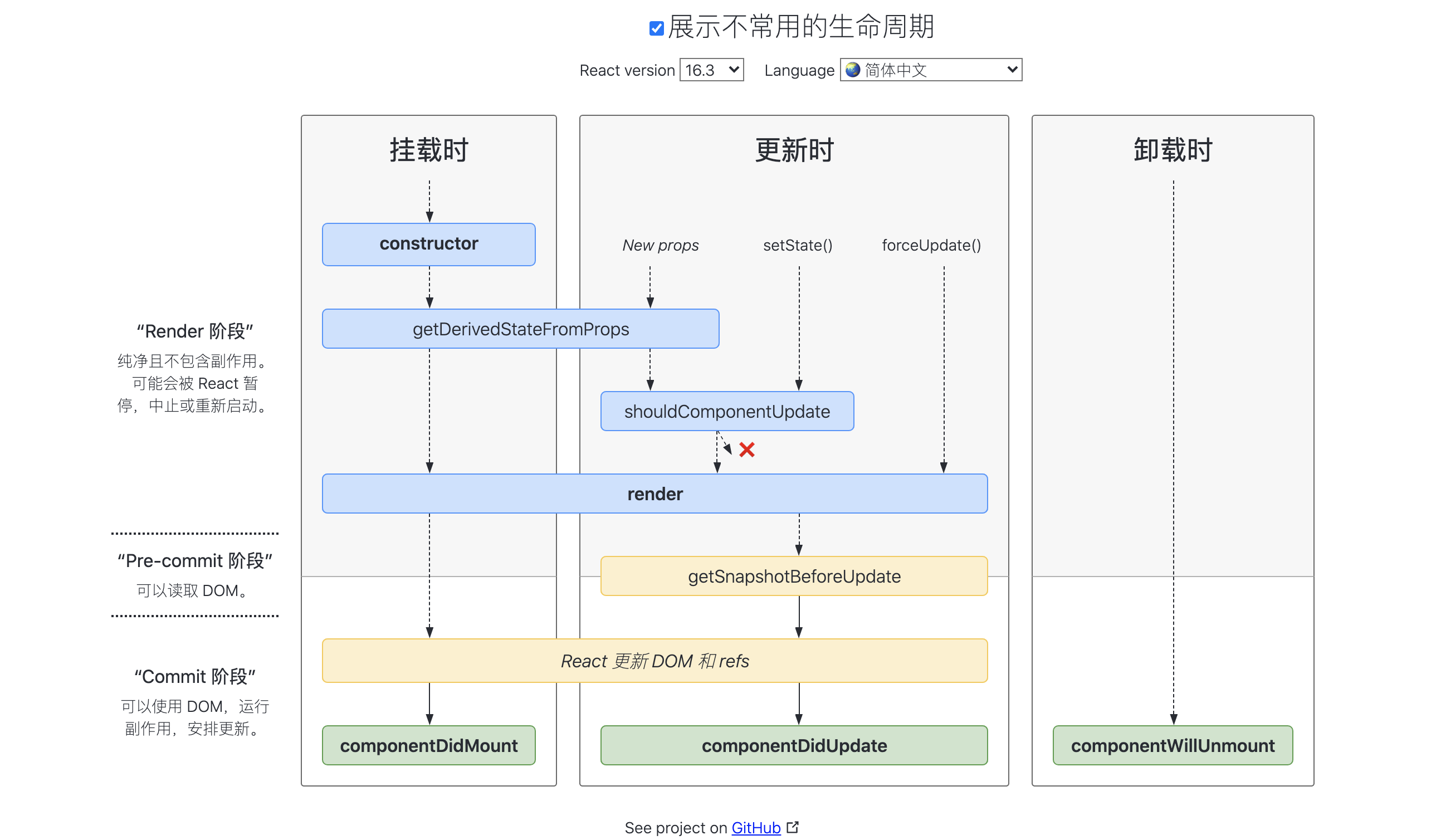
在React 16.4之后,React 生命周期在之前版本的基础上又经历了一次微调,其实就调在了更新过程的
getDerivedStateFromProps这个生命周期上
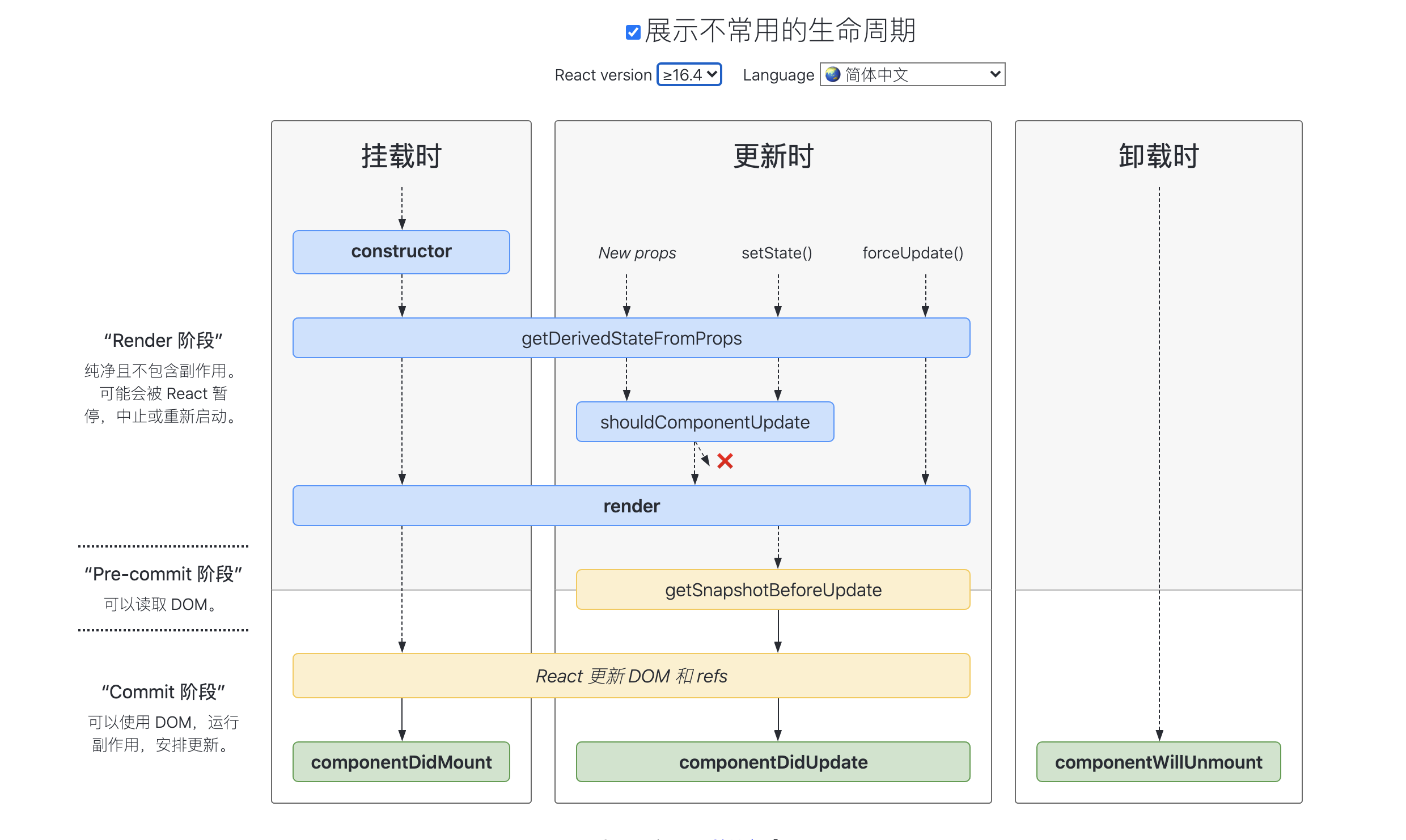
这里我先提供一个 Demo,它将辅助你理解新的生命周期。Demo 代码如下
import React from "react";
import ReactDOM from "react-dom";
// 定义子组件
class LifeCycle extends React.Component {
constructor(props) {
console.log("进入constructor");
super(props);
// state 可以在 constructor 里初始化
this.state = { text: "子组件的文本" };
}
// 初始化/更新时调用
static getDerivedStateFromProps(props, state) {
console.log("getDerivedStateFromProps方法执行");
return {
fatherText: props.text
}
}
// 初始化渲染时调用
componentDidMount() {
console.log("componentDidMount方法执行");
}
// 组件更新时调用
shouldComponentUpdate(prevProps, nextState) {
console.log("shouldComponentUpdate方法执行");
return true;
}
// 组件更新时调用
getSnapshotBeforeUpdate(prevProps, prevState) {
console.log("getSnapshotBeforeUpdate方法执行");
return "haha";
}
// 组件更新后调用
componentDidUpdate(preProps, preState, valueFromSnapshot) {
console.log("componentDidUpdate方法执行");
console.log("从 getSnapshotBeforeUpdate 获取到的值是", valueFromSnapshot);
}
// 组件卸载时调用
componentWillUnmount() {
console.log("子组件的componentWillUnmount方法执行");
}
// 点击按钮,修改子组件文本内容的方法
changeText = () => {
this.setState({
text: "修改后的子组件文本"
});
};
render() {
console.log("render方法执行");
return (
<div className="container">
<button onClick={this.changeText} className="changeText">
修改子组件文本内容
</button>
<p className="textContent">{this.state.text}</p>
<p className="fatherContent">{this.props.text}</p>
</div>
);
}
}
// 定义 LifeCycle 组件的父组件
class LifeCycleContainer extends React.Component {
// state 也可以像这样用属性声明的形式初始化
state = {
text: "父组件的文本",
hideChild: false
};
// 点击按钮,修改父组件文本的方法
changeText = () => {
this.setState({
text: "修改后的父组件文本"
});
};
// 点击按钮,隐藏(卸载)LifeCycle 组件的方法
hideChild = () => {
this.setState({
hideChild: true
});
};
render() {
return (
<div className="fatherContainer">
<button onClick={this.changeText} className="changeText">
修改父组件文本内容
</button>
<button onClick={this.hideChild} className="hideChild">
隐藏子组件
</button>
{this.state.hideChild ? null : <LifeCycle text={this.state.text} />}
</div>
);
}
}
ReactDOM.render(<LifeCycleContainer />, document.getElementById("root"));
React 16 以来的生命周期也可以按照“挂载”“更新”和“卸载”三个阶段来看,所以接下来我们要做的事情仍然是分阶段拆解工作流程。
# Mounting 阶段:组件的初始化渲染(挂载)
为了凸显 16 和 15 两个版本生命周期之间的差异,我将两个流程绘制到了同一张大图里,请看下面这张图:
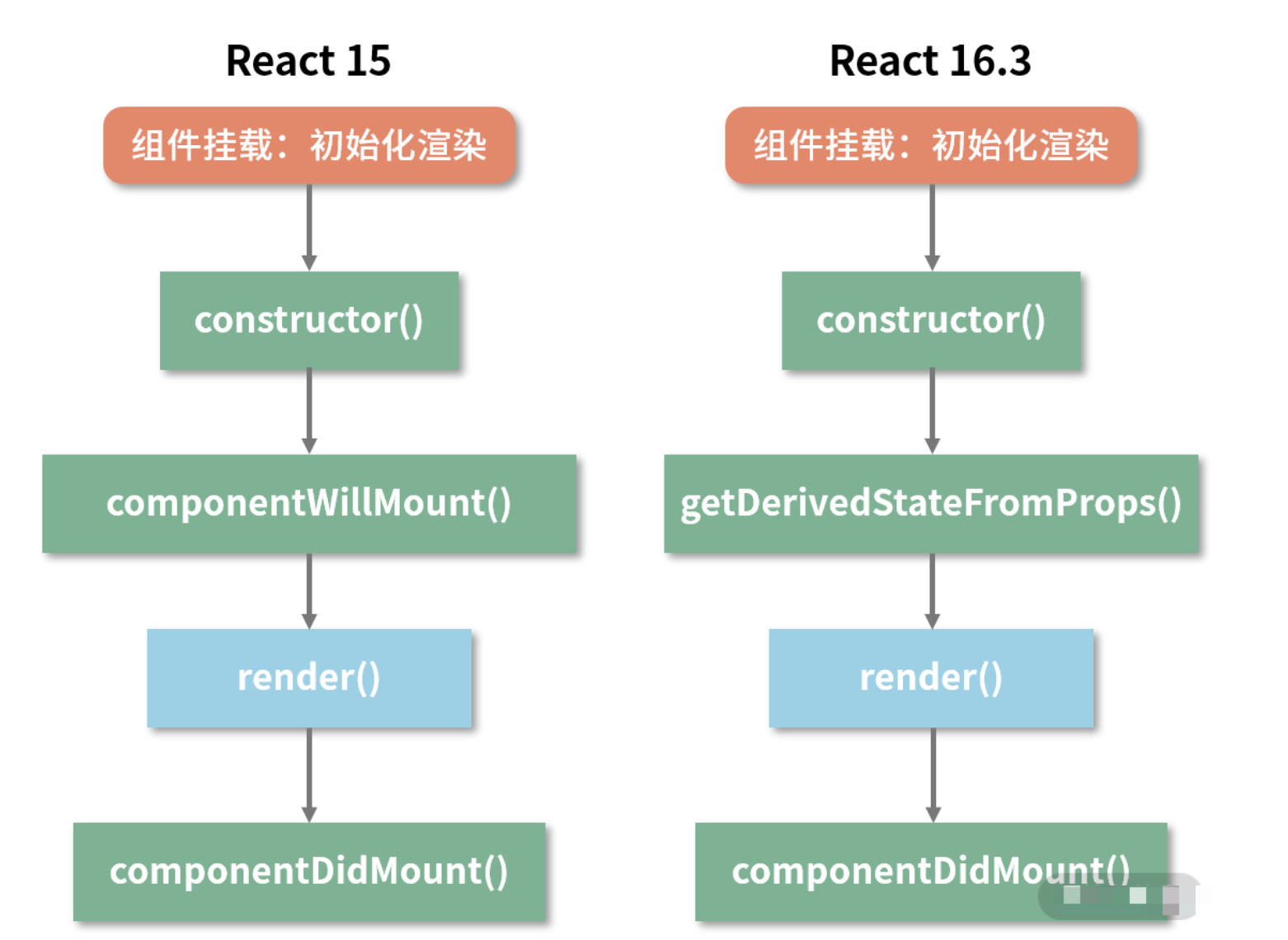
运行示例代码
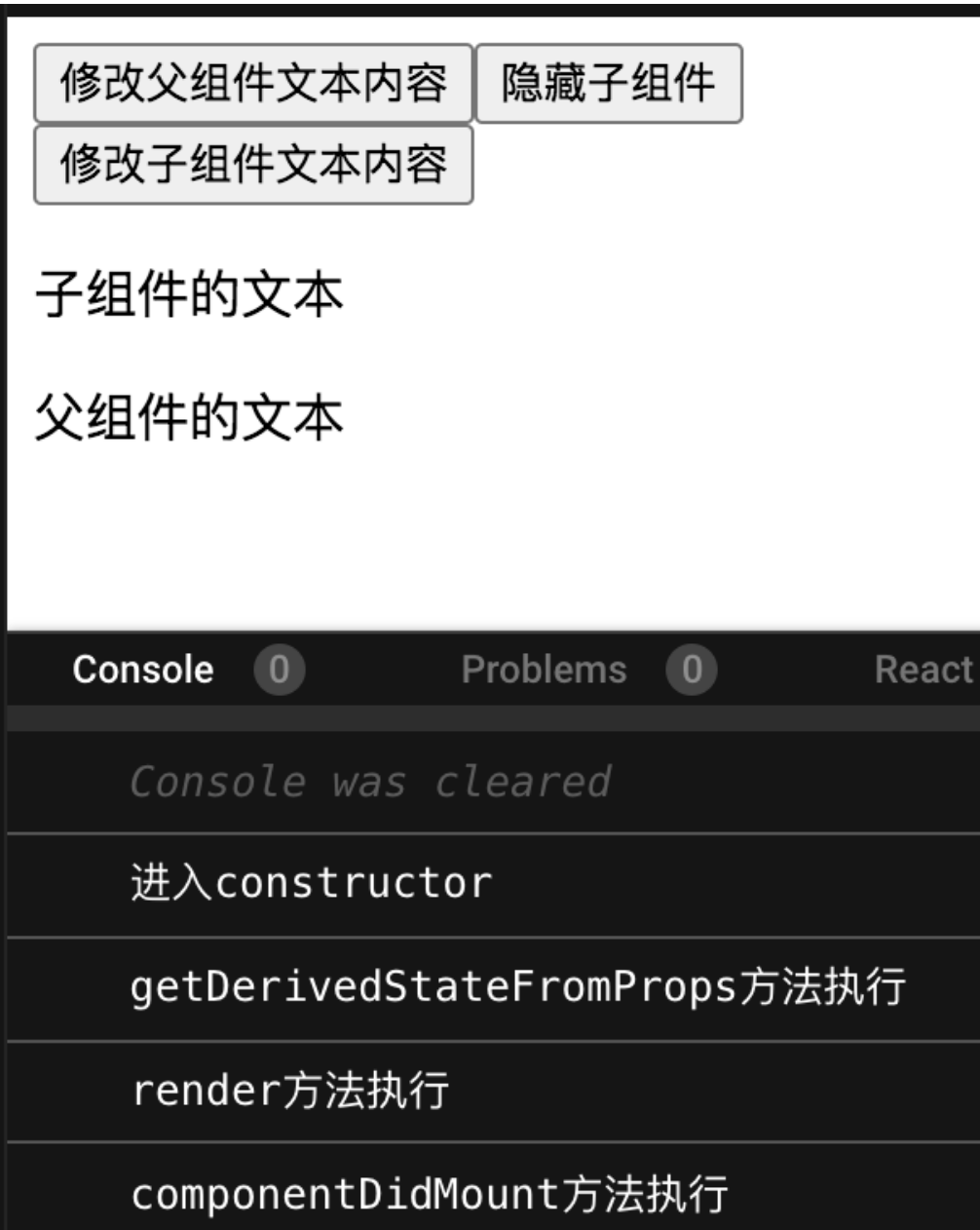
消失的 componentWillMount,新增的 getDerivedStateFromProps
从上图中不难看出,React 15 生命周期和 React 16.3 生命周期在挂载阶段的主要差异在于,废弃了 componentWillMount,新增了 getDerivedStateFromProps
注:细心的你可能记得,
React 16 对 render 方法也进行了一些改进。React 16 之前,render方法必须返回单个元素,而 React 16允许我们返回元素数组和字符串
getDerivedStateFromProps 不是 componentWillMount 的替代品
事实上,
componentWillMount的存在不仅“鸡肋”而且危险,因此它并不值得被“代替”,它就应该被废弃
- 而
getDerivedStateFromProps这个 API,其设计的初衷不是试图替换掉componentWillMount,而是试图替换componentWillReceiveProps,因此它有且仅有一个用途:使用 props 来派生/更新 state - React 团队为了确保
getDerivedStateFromProps这个生命周期的纯洁性,直接从命名层面约束了它的用途(getDerivedStateFromProps直译过来就是“从 Props 里派生 State”)。所以,如果你不是出于这个目的来使用getDerivedStateFromProps,原则上来说都是不符合规范的
值得一提的是,
getDerivedStateFromProps在更新和挂载两个阶段都会“出镜”(这点不同于仅在更新阶段出现的componentWillReceiveProps)。这是因为“派生 state”这种诉求不仅在props更新时存在,在props初始化的时候也是存在的
认识 getDerivedStateFromProps
这个新生命周期方法的调用规则如下:static getDerivedStateFromProps(props, state)
在使用层面,你需要把握三个重点。
第一个重点是最特别的一点:getDerivedStateFromProps 是一个静态方法。静态方法不依赖组件实例而存在,因此你在这个方法内部是访问不到 this 的。若你偏要尝试这样做,必定报错,报错形式如下图所示:
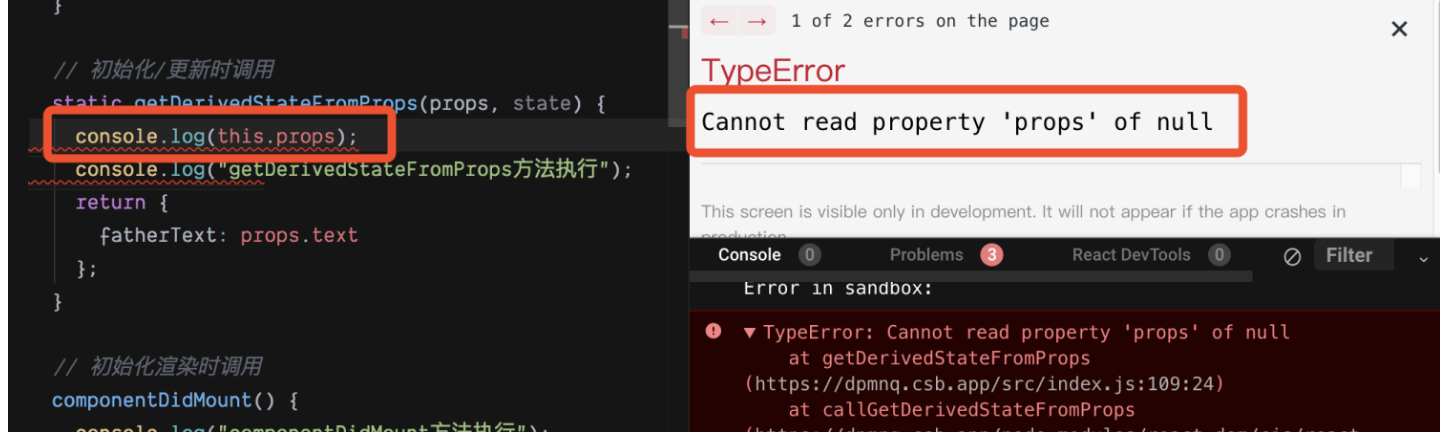
第二个重点,该方法可以接收两个参数:props 和 state,它们分别代表当前组件接收到的来自父组件的 props 和当前组件自身的 state。我们可以尝试在 Demo 中输出这两个参数看一看,输出效果如下图所示:
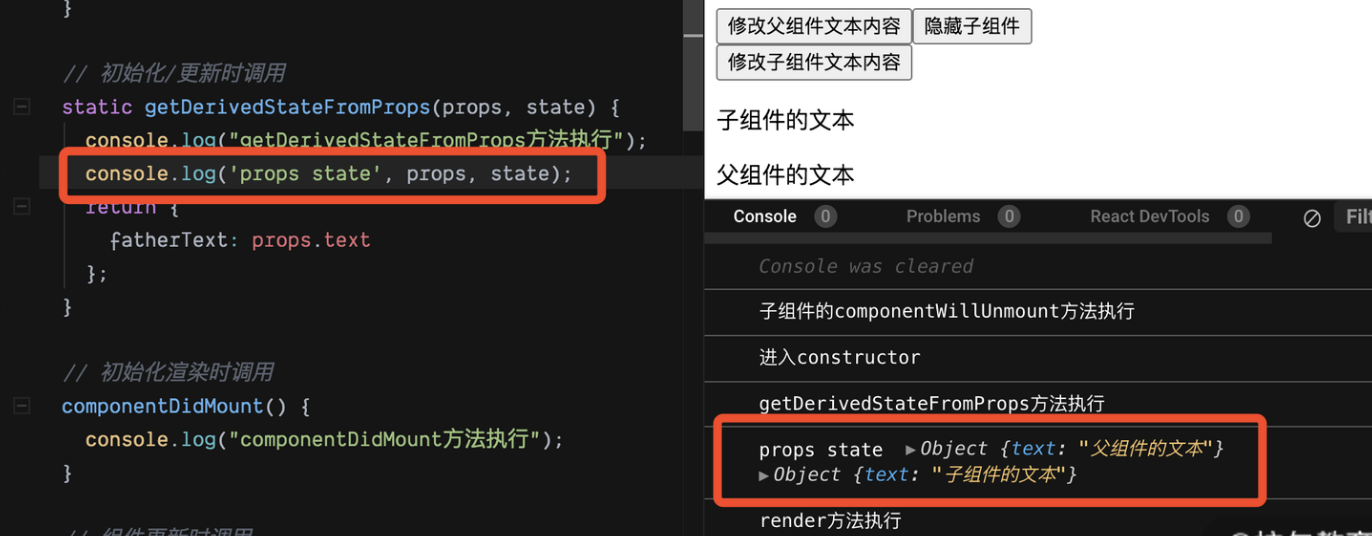
可以看出,挂载阶段输出的 props 正是初始化阶段父组件传进来的 this.props 对象;而 state 是 LifeCycle 组件自身的 state 对象
第三个重点,getDerivedStateFromProps 需要一个对象格式的返回值。如果你没有指定这个返回值,那么大概率会被 React 警告一番,警告内容如下图所示:
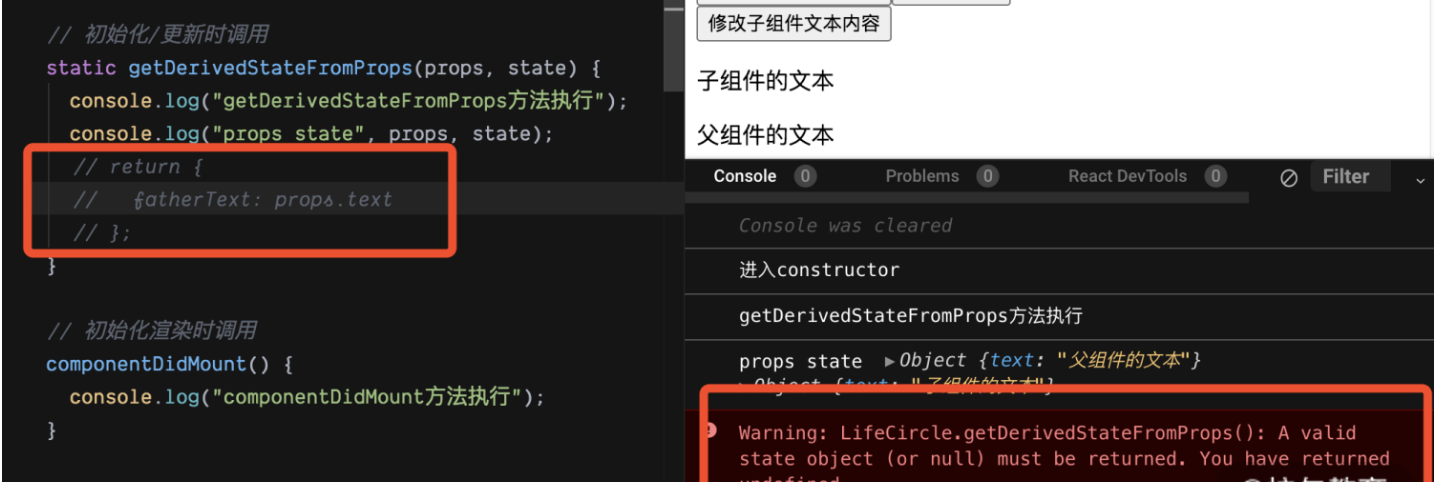
getDerivedStateFromProps的返回值之所以不可或缺,是因为 React 需要用这个返回值来更新(派生)组件的state。因此当你确实不存在“使用props 派生 state”这个需求的时候,最好是直接省略掉这个生命周期方法的编写,否则一定记得给它return一个null
注意,getDerivedStateFromProps 方法对 state 的更新动作并非“覆盖”式的更新,而是针对某个属性的定向更新。比如这里我们在 getDerivedStateFromProps 里返回的是这样一个对象,对象里面有一个 fatherText 属性用于表示“父组件赋予的文本”:
{
fatherText: props.text
}
该对象并不会替换掉组件原始的这个 state:
this.state = { text: "子组件的文本" };
而是仅仅针对
fatherText这个属性作更新(这里原有的state里没有fatherText,因此直接新增)。更新后,原有属性与新属性是共存的,如下图所示
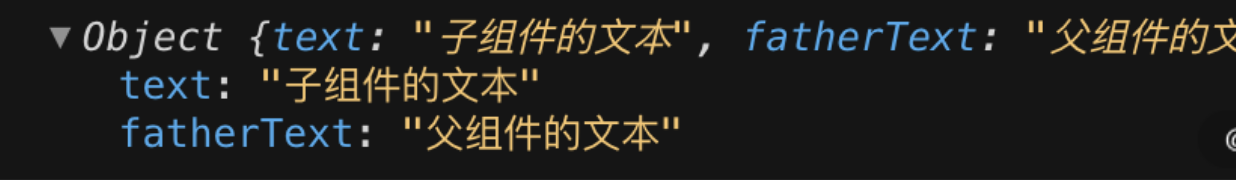
# Updating 阶段:组件的更新
React 15 与 React 16.3 的更新流程对比如下图所示:
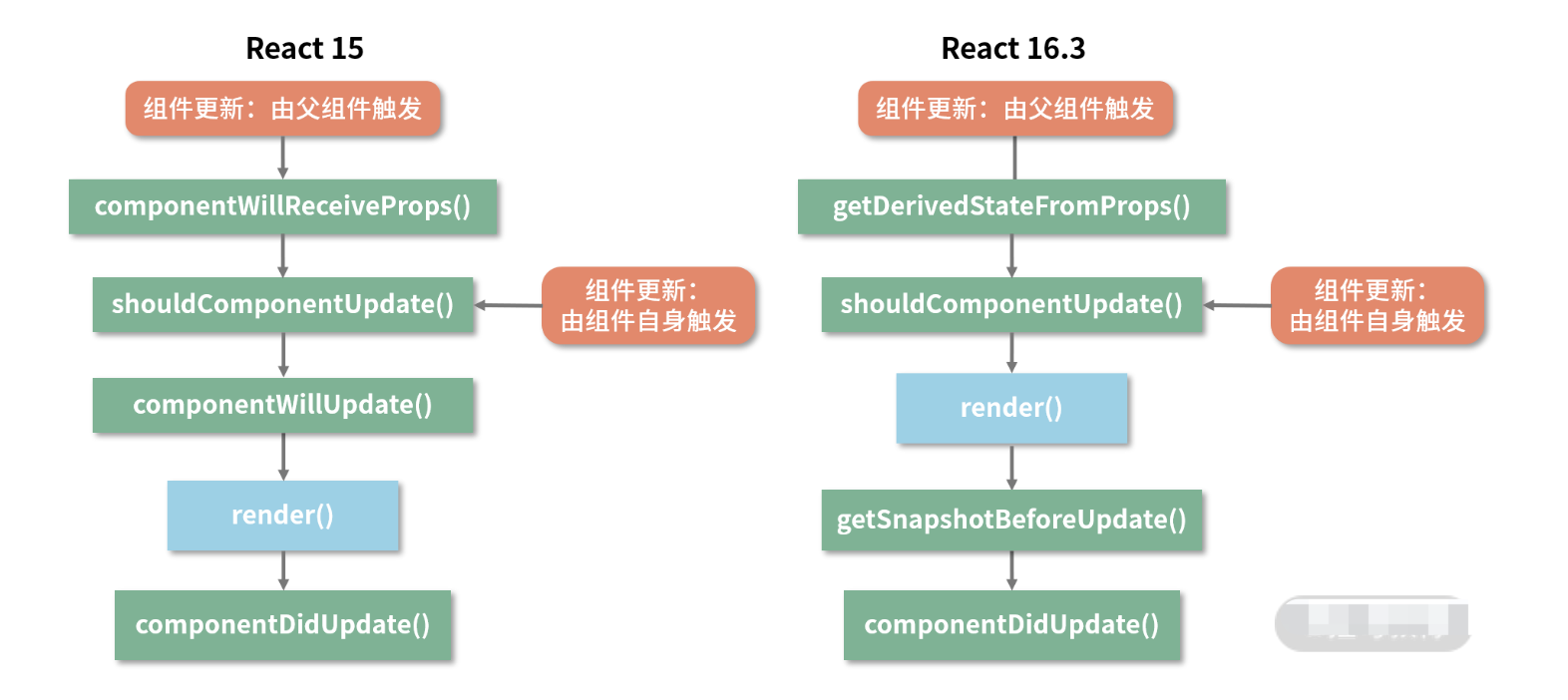
React 16.4对生命周期流程进行了“微调”,其实就调在了更新过程的getDerivedStateFromProps这个生命周期上
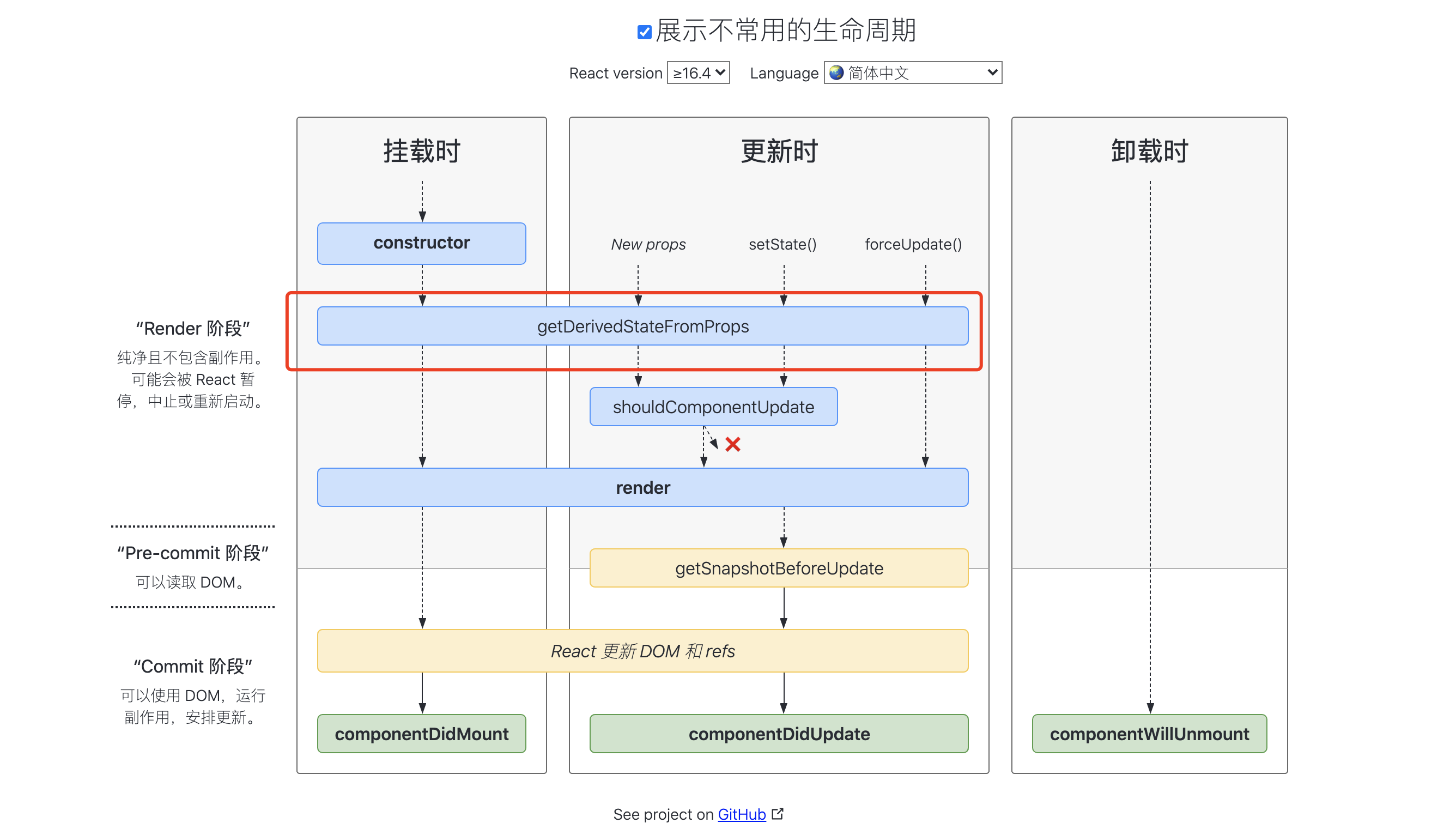
React 16.4 的挂载和卸载流程都是与 React 16.3 保持一致的,差异在于更新流程上:
- 在
React 16.4中,任何因素触发的组件更新流程(包括由this.setState和forceUpdate触发的更新流程)都会触发getDerivedStateFromProps; - 而在
v 16.3版本时,只有父组件的更新会触发该生命周期。
到这里,你已经对 getDerivedStateFromProps 相关的改变有了充分的了解。接下来,我们就基于这层了解,问出生命周期改变背后的第一个“Why”。
1. 改变背后的第一个“Why”:为什么要用 getDerivedStateFromProps 代替 componentWillReceiveProps?
对于 getDerivedStateFromProps 这个 API,React 官方曾经给出过这样的描述
与
componentDidUpdate一起,这个新的生命周期涵盖过时componentWillReceiveProps的所有用例
在这里,请你细细品味这句话,这句话里蕴含了下面两个关键信息:
getDerivedStateFromProps是作为一个试图代替componentWillReceiveProps的 API 而出现的;getDerivedStateFromProps不能完全和componentWillReceiveProps画等号,其特性决定了我们曾经在componentWillReceiveProps里面做的事情,不能够百分百迁移到getDerivedStateFromProps里。
接下来我们就展开说说这两点。
- 关于
getDerivedStateFromProps是如何代替componentWillReceiveProps的,在“挂载”环节已经讨论过:getDerivedStateFromProps可以代替componentWillReceiveProps实现基于props 派生 state。 - 至于它为何不能完全和
componentWillReceiveProps画等号,则是因为它过于“专注”了。这一点,单单从getDerivedStateFromProps这个 API 名字上也能够略窥一二。原则上来说,它能做且只能做这一件事
getDerivedStateFromProps生命周期替代componentWillReceiveProps的背后,是 React 16 在强制推行“只用getDerivedStateFromProps来完成props 到 state的映射”这一最佳实践。确保生命周期函数的行为更加可控可预测,从根源上帮开发者避免不合理的编程方式,避免生命周期的滥用;同时,也是在为新的 Fiber 架构铺路
2. 消失的 componentWillUpdate 与新增的 getSnapshotBeforeUpdate
咱们先来看看 getSnapshotBeforeUpdate 是什么:
getSnapshotBeforeUpdate(prevProps, prevState) {
// ...
}
这个方法和
getDerivedStateFromProps颇有几分神似,它们都强调了“我需要一个返回值”这回事。区别在于 getSnapshotBeforeUpdate 的返回值会作为第三个参数给到 componentDidUpdate。它的执行时机是在 render 方法之后,真实 DOM 更新之前。在这个阶段里,我们可以同时获取到更新前的真实 DOM 和更新前后的state&props信息
尽管在实际工作中,需要用到这么多信息的场景并不多,但在对于实现一些特殊的需求来说,没它还真的挺难办。这里我举一个非常有代表性的例子:实现一个内容会发生变化的滚动列表,要求根据滚动列表的内容是否发生变化,来决定是否要记录滚动条的当前位置。
这个需求的前半截要求我们对比更新前后的数据(感知变化),后半截则需要获取真实的 DOM 信息(获取位置),这时用 getSnapshotBeforeUpdate 来解决就再合适不过了。
对于这个生命周期,需要重点把握的是它与 componentDidUpdate 间的通信过程。在 Demo 中我给出了一个使用示例,它将帮助你更加具体地认知这个过程。代码如下:
// 组件更新时调用
getSnapshotBeforeUpdate(prevProps, prevState) {
console.log("getSnapshotBeforeUpdate方法执行");
return "haha";
}
// 组件更新后调用
componentDidUpdate(prevProps, prevState, valueFromSnapshot) {
console.log("componentDidUpdate方法执行");
console.log("从 getSnapshotBeforeUpdate 获取到的值是", valueFromSnapshot);
}
现在我们点击 Demo 界面上“修改子组件文本内容”按钮,就可以看到这两个生命周期的通信效果,如下图所示:

值得一提的是,这个生命周期的设计初衷,是为了“与 componentDidUpdate 一起,涵盖过时的 componentWillUpdate 的所有用例”(引用自 React 官网)。getSnapshotBeforeUpdate 要想发挥作用,离不开 componentDidUpdate 的配合
那么换个角度想想,为什么 componentWillUpdate 就非死不可呢?说到底,还是因为它“挡了 Fiber 的路”。
# Unmounting 阶段:组件的卸载
我们先继续把完整的生命周期流程走完,以下是组件卸载阶段的示意图:
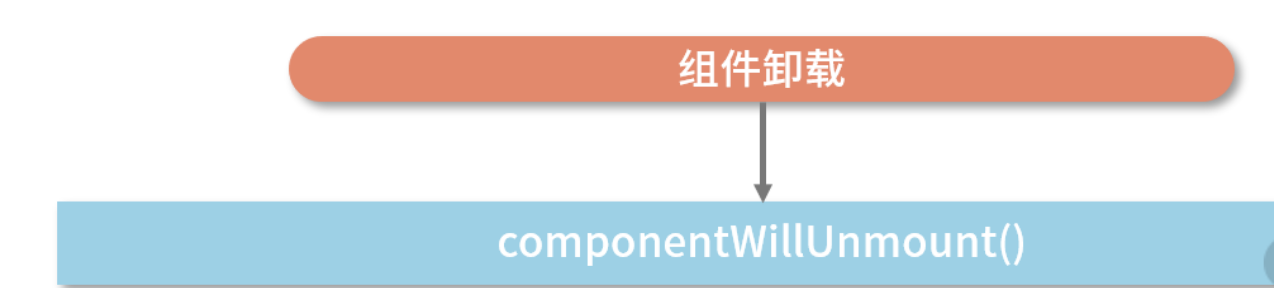
卸载阶段的生命周期与 React 15 完全一致,只涉及 componentWillUnmount 这一个生命周期,此处不再重复讲解。
# 透过现象看本质:React 16 缘何两次求变
# Fiber 架构简析
Fiber 是 React 16 对 React 核心算法的一次重写。关于 Fiber,你只需要 get 到这一个点:Fiber 会使原本同步的渲染过程变成异步的
在 React 16 之前,每当我们触发一次组件的更新,React 都会构建一棵新的虚拟 DOM 树,通过与上一次的虚拟 DOM 树进行 diff,实现对 DOM 的定向更新。这个过程,是一个递归的过程。下面这张图形象地展示了这个过程的特征
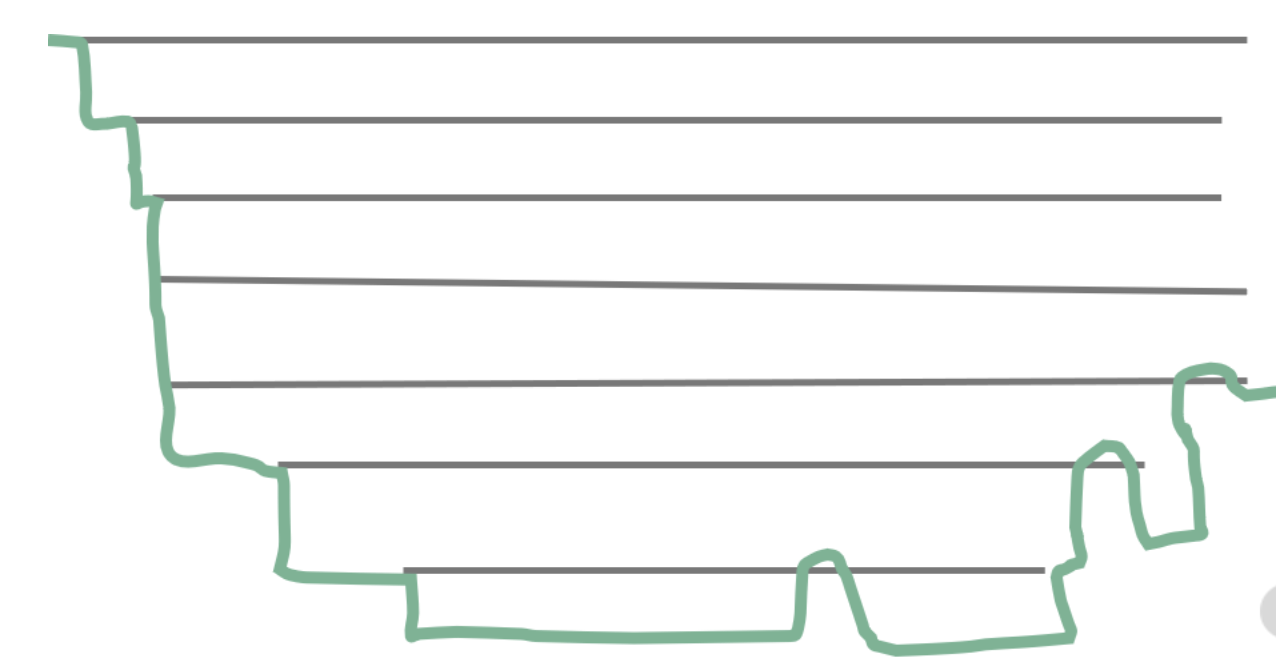
如图所示,同步渲染的递归调用栈是非常深的,只有最底层的调用返回了,整个渲染过程才会开始逐层返回。这个漫长且不可打断的更新过程,将会带来用户体验层面的巨大风险:同步渲染一旦开始,便会牢牢抓住主线程不放,直到递归彻底完成。在这个过程中,浏览器没有办法处理任何渲染之外的事情,会进入一种无法处理用户交互的状态。因此若渲染时间稍微长一点,页面就会面临卡顿甚至卡死的风险。
而 React 16 引入的 Fiber 架构,恰好能够解决掉这个风险:Fiber 会将一个大的更新任务拆解为许多个小任务。每当执行完一个小任务时,渲染线程都会把主线程交回去,看看有没有优先级更高的工作要处理,确保不会出现其他任务被“饿死”的情况,进而避免同步渲染带来的卡顿。在这个过程中,渲染线程不再“一去不回头”,而是可以被打断的,这就是所谓的“异步渲染”,它的执行过程如下图所示:
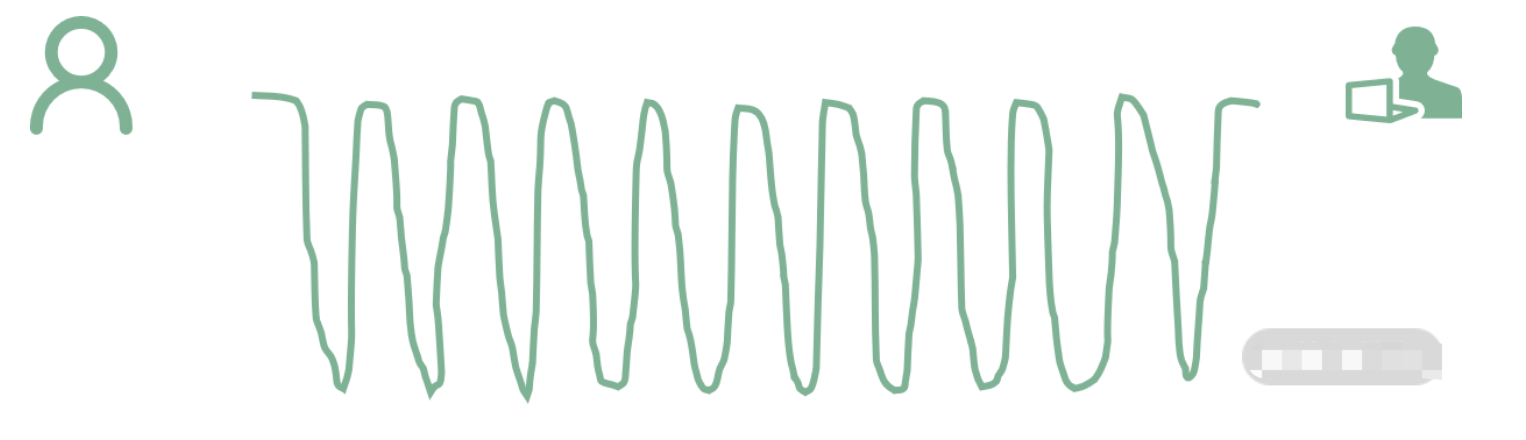
# 换个角度看生命周期工作流
Fiber 架构的重要特征就是可以被打断的异步渲染模式。但这个“打断”是有原则的,根据“能否被打断”这一标准,React 16 的生命周期被划分为了 render 和 commit 两个阶段,而commit 阶段又被细分为了 pre-commit 和 commit。每个阶段所涵盖的生命周期如下图所示
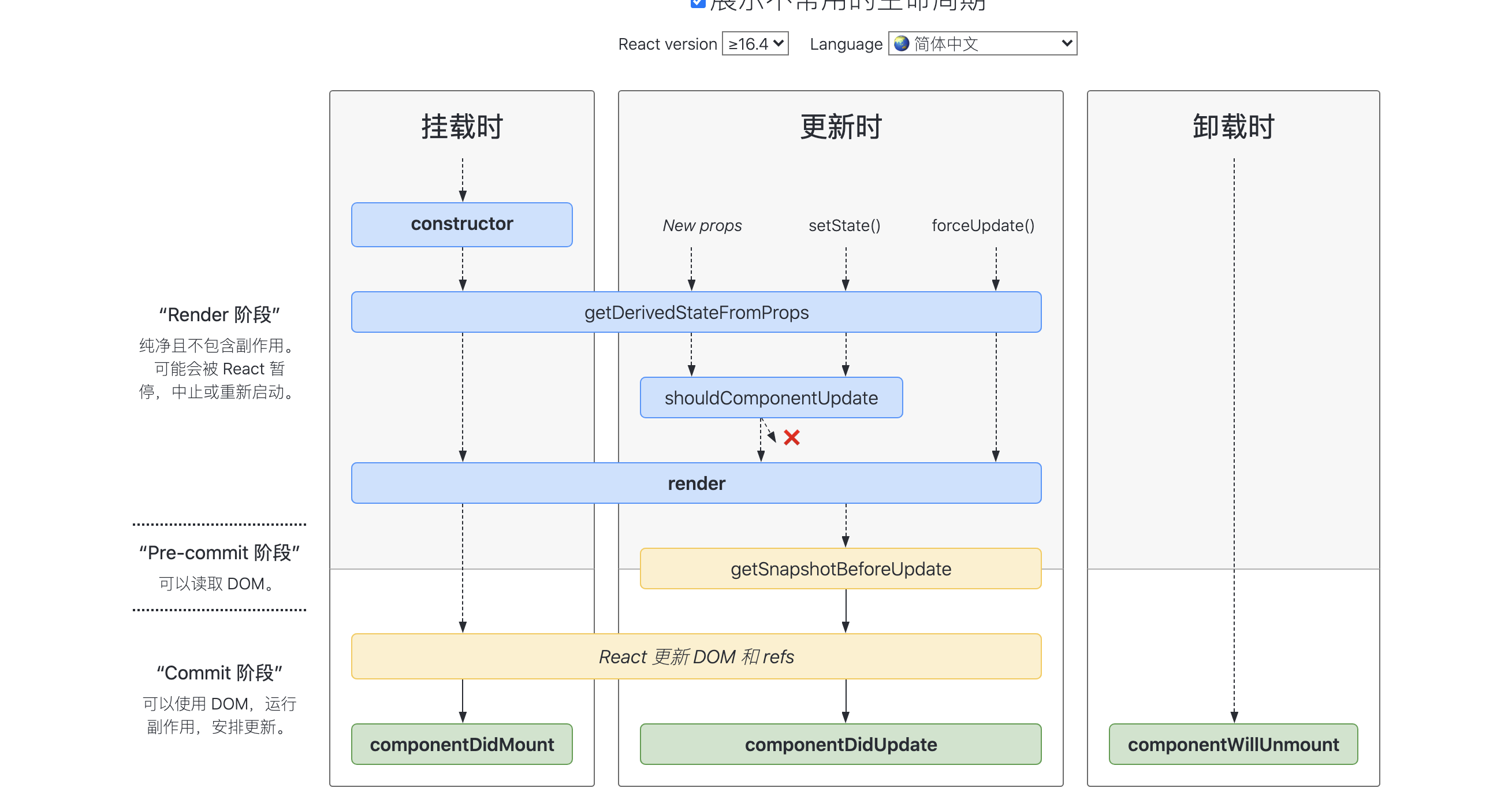
我们先来看下三个阶段各自有哪些特征
render 阶段:纯净且没有副作用,可能会被React 暂停、终止或重新启动。pre-commit 阶段:可以读取DOMcommit 阶段:可以使用DOM,运行副作用,安排更新
总的来说,
render 阶段在执行过程中允许被打断,而 commit 阶段则总是同步执行的
为什么这样设计呢?简单来说,由于 render 阶段的操作对用户来说其实是“不可见”的,所以就算打断再重启,对用户来说也是零感知。而 commit 阶段的操作则涉及真实 DOM 的渲染,再狂的框架也不敢在用户眼皮子底下胡乱更改视图,所以这个过程必须用同步渲染来求稳。
# 细说生命周期“废旧立新”背后的思考
在 Fiber 机制下,render 阶段是允许暂停、终止和重启的。当一个任务执行到一半被打断后,下一次渲染线程抢回主动权时,这个任务被重启的形式是“重复执行一遍整个任务”而非“接着上次执行到的那行代码往下走”。这就导致 render 阶段的生命周期都是有可能被重复执行的
带着这个结论,我们再来看看 React 16 打算废弃的是哪些生命周期:
componentWillMount;componentWillUpdate;componentWillReceiveProps
这些生命周期的共性,就是它们都处于 render 阶段,都可能重复被执行,而且由于这些 API 常年被滥用,它们在重复执行的过程中都存在着不可小觑的风险。
“componentWill”开头的生命周期里,你习惯于做的事情可能包括但不限于:
setState();fetch发起异步请求;- 操作真实 DOM
这些操作的问题(或不必要性)包括但不限于以下 3 点
- 完全可以转移到其他生命周期(尤其是
componentDidxxx)里去做。
比如在 componentWillMount 里发起异步请求。很多同学因为太年轻,以为这样做就可以让异步请求回来得“早一点”,从而避免首次渲染白屏。
可惜你忘了,异步请求再怎么快也快不过(React 15 下)同步的生命周期。componentWillMount 结束后,render 会迅速地被触发,所以说首次渲染依然会在数据返回之前执行。这样做不仅没有达到你预想的目的,还会导致服务端渲染场景下的冗余请求等额外问题,得不偿失。
- 在 Fiber 带来的异步渲染机制下,可能会导致非常严重的 Bug。
试想,假如你在 componentWillxxx 里发起了一个付款请求。由于 render 阶段里的生命周期都可以重复执行,在 componentWillxxx 被打断 + 重启多次后,就会发出多个付款请求。
比如说,这件商品单价只要 10 块钱,用户也只点击了一次付款。但实际却可能因为 componentWillxxx 被打断 + 重启多次而多次调用付款接口,最终付了 50 块钱;又或者你可能会习惯在 componentWillReceiveProps 里操作 DOM(比如说删除符合某个特征的元素),那么 componentWillReceiveProps 若是执行了两次,你可能就会一口气删掉两个符合该特征的元素。
结合上面的分析,我们再去思考 getDerivedStateFromProps 为何会在设计层面直接被约束为一个触碰不到 this 的静态方法,其背后的原因也就更加充分了——避免开发者触碰 this,就是在避免各种危险的骚操作。
- 即使你没有开启异步,
React 15下也有不少人能把自己“玩死”。
比如在 componentWillReceiveProps 和 componentWillUpdate 里滥用 setState 导致重复渲染死循环的,大家都懂
总的来说,
React 16 改造生命周期的主要动机是为了配合 Fiber 架构带来的异步渲染机制。在这个改造的过程中,React 团队精益求精,针对生命周期中长期被滥用的部分推行了具有强制性的最佳实践。这一系列的工作做下来,首先是确保了 Fiber 机制下数据和视图的安全性,同时也确保了生命周期方法的行为更加纯粹、可控、可预测。