# 一、登录流程
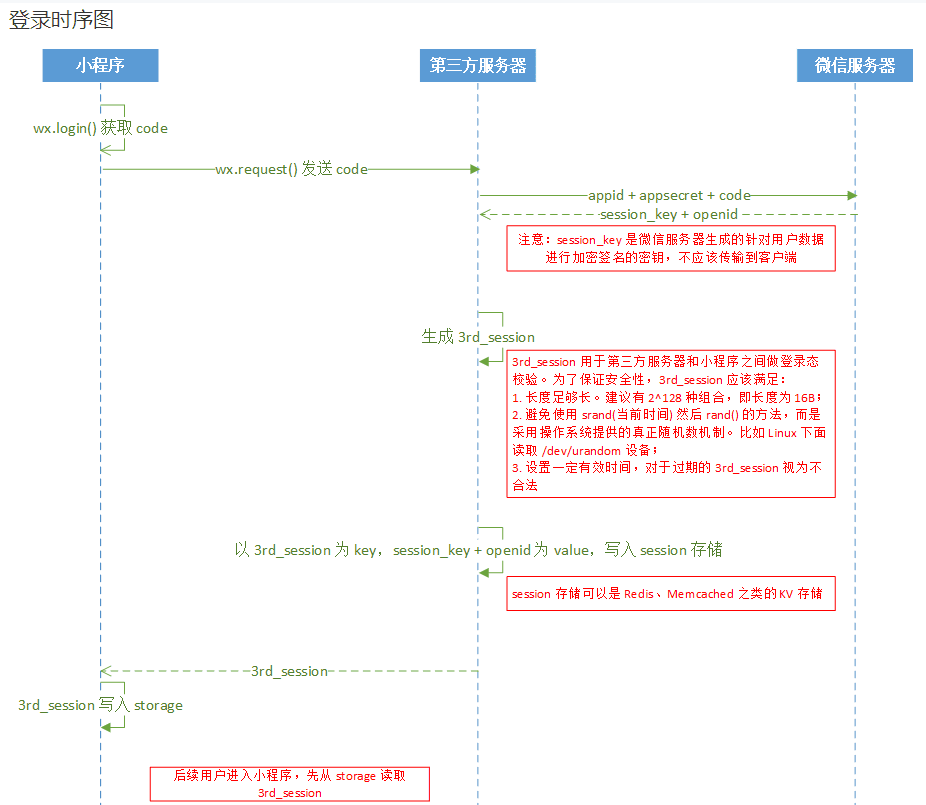
- 小程序内通过
wx.login接口获得code - 将
code传入后台,后台对微信服务器发起一个https请求换取openid、session_key(解密encryptedData、iv得到的) - 后台生成一个自身的
3rd_session(以此为key值保持openid和session_key),返回给前端。PS:微信方的openid和session_key并没有发回给前端小程序 - 小程序拿到
3rd_session之后保持在本地 - 小程序请求登录区内接口,通过
wx.checkSession检查登录态,如果失效重新走上述登录流程,否则待上3rd_session到后台进行登录验证
通过上面
wx.login和wx.getUserInfo两个api拿到相应的信息,并通过上方接口传给自己的服务器.
登录获取用户信息
wx.login({
success(res){
console.log(res)
//code:"fda41033Z0fdak3dfae01dffaaWXQA1vwQ4dfae0Akg3e0Z0k3E"
//errMsg:"login:ok"
}
})
wx.getUserInfo({
success(res){
console.log(res)
}
})
返回的信息

需要传输的信息有7个参数
appid 小程序唯一标识
secret 小程序的 app secret
js_code //wx.login登录时获取的 code,用于后续获取session_key
//下面两个参数用户服务器端签名校验用户信息的
signature 使用 sha1( rawData + sessionkey ) 得到字符串,用于校验用户信息。
rawData 不包括敏感信息的原始数据字符串,用于计算签名。
//下面两个参数是用于解密获取openId和UnionId的
encryptedData 包括敏感数据在内的完整用户信息的加密数据
iv 加密算法的初始向量
- 可精简为以下三个参数.
- 其余的签名校验的参数可省略,而
appid和secret可以直接写在服务器.
js_code // wx.login登录时获取的 code,用于后续获取session_key
encryptedData 包括敏感数据在内的完整用户信息的加密数据
iv 加密算法的初始向量
服务端处理返回token、sessionId过程省略...
# 二、登录态校验
主要用到
checkSession
wx.checkSession({
success: (res) => {
console.log('warning wx.checkSession OK, but no viewerId', res);
},
fail: (res) => {
console.log('wx.checkSession failed:', res);
},
complete: () => {
wx.login({
success: (res) => {
console.log('wx.login success:', res);
// 登录自有系统
API.login.wechat({
js_code: res.code
}, d => {
console.log('private login response:', d);
if (d.code === 0) {
console.log('private login success:', d);
let viewerId = d.data.user.user_id;
_m.globalData.viewerId = viewerId;
wx.setStorageSync('user_id', viewerId);
callback && callback();
} else {
console.error('get user_id error');
}
}, {
ignoreError: true
});
},
fail: (res) => {
console.log('wx.login failed:', res);
}
});
}
});
# 三、完整登录代码示例
const CONFIG = require('./config.js')
App({
globalData:{
viewerId:null,
userInfo:null
},
onLaunch(){
// 注册当前用户
this.register()
},
login: function(callback) {
let _m = this
// 开发环境重复使用就好
if (!viewerId && CONFIG.IS_DEBUG) {
viewerId = wx.getStorageSync('user_id');
}
// 先检查是否有登录态,且获取过用户数据;否则触发一次登录
if (viewerId) {
_m.globalData.viewerId = viewerId;
callback && callback();
} else {
wx.checkSession({
success: (res) => {
console.log('warning wx.checkSession OK, but no viewerId', res);
},
fail: (res) => {
console.log('wx.checkSession failed:', res);
},
complete: () => {
wx.login({
success: (res) => {
console.log('wx.login success:', res);
// 登录自有系统
API.login.wechat({
js_code: res.code
}, d => {
console.log('private login response:', d);
if (d.code === 0) {
console.log('private login success:', d);
let viewerId = d.data.user.user_id;
_m.globalData.viewerId = viewerId;
wx.setStorageSync('user_id', viewerId);
callback && callback();
} else {
console.error('get user_id error');
}
}, {
ignoreError: true
});
},
fail: (res) => {
console.log('wx.login failed:', res);
}
});
}
});
}
},
register: function(needTry, callback){
!callback && (callback = function(){});
this.login(()=>{
// 如果曾经授权过,则不用再请求了
/*try {
let registedTime = wx.getStorageSync('REGISTED.'+ this.globalData.viewerId);
// 7天内授权过的不再请求,不再更新资料
if (registedTime && ((new Date).getTime()-registedTime) < 604800000) {
callback();
return;
}
} catch (e) {}*/
wx.getUserInfo({
success: (res) => {
let params = {};
this.globalData.userInfo = res.userInfo;
params.owner = {
id: this.globalData.viewerId,
connected_profile: {
nickname : res.userInfo.nickName||'', // 用户昵称
profile_pic_url: res.userInfo.avatarUrl||'', // 头像, avatarUrl
language : res.userInfo.language||'', // 语言, "zh_TW"
gender : res.userInfo.gender,
geo: {
country : res.userInfo.country,
province: res.userInfo.province,
city : res.userInfo.city
}
}
}
API.profile.update(params, (d) => {
// 静默注册
if(d.code === 0) {
try {
wx.setStorageSync('USERINFO.'+ this.globalData.viewerId, this.globalData.userInfo);
wx.setStorageSync('REGISTED.'+ this.globalData.viewerId, (new Date).getTime());
} catch (e) {}
callback();
}
}, {
ignoreError: true
});
},
fail: () => {
console.log('get user info failed: not authorized.', arguments);
// 强制弹一次授权
if (needTry) {
wx.openSetting({
success: (res)=> {
if (res.authSetting['scope.userInfo']) {
wx.showToast({
title: LANG.AuthorizeSuccess,
duration: CONFIG.SHOWTOAST_DURATION,
});
}
},
fail: (res)=> {
console.log('user not permit to authorize.', arguments);
}
});
}
},
withCredentials: false // 不包含openid 等敏感信息
});
});
},
init: function(callback) {
this.login(()=>{
// 塞入常规环境数据
let pageInstance = this.getCurrentPageInstance(),
context, screenWidth, screenHeight;
/*if (this.globalData.device.system_info) {
screenWidth = this.globalData.device.system_info.screen_width;
screenHeight = this.globalData.device.system_info.screen_height;
} else {
let systemInfo = wx.getSystemInfoSync();
if (systemInfo) {
screenWidth = systemInfo.screenWidth;
screenHeight = systemInfo.screenHeight;
}
}*/
context = {
LANG : LANG,
CDN : CONFIG.CDN_HOST,
isNoContent : false,
HashtagType : CONFIG.HashtagType,
VerbType : CONFIG.VerbType,
GridImageWidthMode : CONFIG.GridImageWidthMode,
STICKER_MAKER_ENABLED: CONFIG.STICKER_MAKER_ENABLED,
UGC_ENABLED : CONFIG.UGC_ENABLED,
UGC_IMAGE_COUNT_LIMIT: CONFIG.UGC_IMAGE_COUNT_LIMIT,
ReviewStateText : CONFIG.ReviewStateText,
networkType : this.globalData.device.network ? this.globalData.device.network.network_type : NetworkType.UNKNOWN,
IS_DEV : CONFIG.IS_DEV,
IS_SHOW_CONSOLE : CONFIG.IS_SHOW_CONSOLE,
DEBUG_DATA : [],
// 全部配置都放开读
CONFIG : CONFIG,
videoPlayStatus : {},
CURRENT_PAGE : pageInstance.data.PAGE,
hideVideo : false, // 因为小程序中video不能被任何元素遮挡,所以增加此变量,用于一些浮层展示时,隐藏视频
updated_time : (new Date).getTime() // 页面上次更新时间
};
pageInstance.setData({
context: context
});
this.sendLaunchEvent();
callback && callback();
})
}
})
阅读全文
← Taro跨平台开发实践 小程序之自定义组件 →